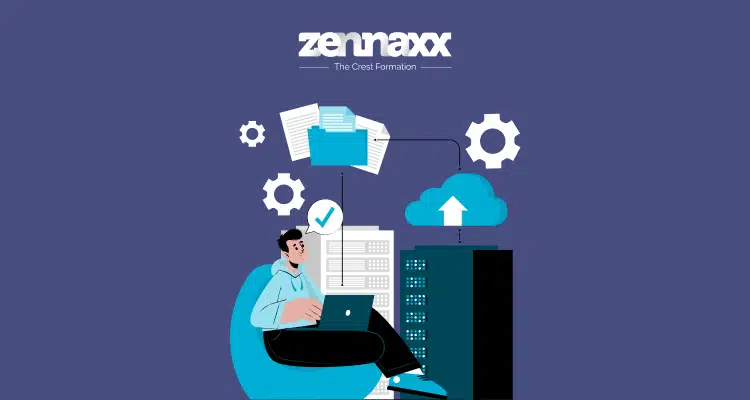When you join the field or choose any software development stream, one slogan everyone repaints in the development sector is “work smart, not hard.” As a beginner, whenever you struggle, you get an intelligent solution from your senior and some beneficial web development tools suggestions for solving your developing problem.
So this is brilliant work and good knowledge of website development tools every developer must have known about earlier to make the career and company successful.
Several open-source website development tools are available on the internet. It is always hard to find the best website development tool on the internet that solves your problems in minutes.
So, in this guide, we suggest the best website development tools for beginners and list some advanced development tools.

What to Look for When Choosing a Web Development Tool?
Remember these things to find the best development tool. From our expert developer perspective, here are some simple points you must follow when choosing your development tool.
Tool’s Scalability
Scalability is top priority while choosing a tool. It would help if you constantly juggled small, midsized, or large projects as a software developer or freelancer. So be aware that your tool adapts to every project.
Value for money
Choose an option that does not sacrifice quality to best fit your budget. Consider the long-term value and conceivable return on investment when deciding.
Supported platforms
Supporting multiple platforms also increases your development time and quality. It saves you from technical problems and gives you a smoother experience.
Security Features
Choose technologies combined with Web Application Firewalls (WAF) and regular security audits to protect your apps against online attacks.
Language Compatibility
Check the compatibility between the development tool and your technical environment. Always choose a tool that easily integrates with your preferred programming language.
Finding every factor in one platform may help you in your development journey. It helps make your work easy and gives success to your project.
Pro Tip for Best Development Tool
Choose tools that easily integrate with your present workflow and technologies. The proper compatibility improves your working process and saves time and handling difficulties.

Top 10 Web Development Tools for Beginners
If you are just a beginner in software development and don’t need more knowledge about tools, do not worry. We provide simple, easy-to-learn, straightforward development that works smoothly in your system.
GitHub
GitHub is an open-source developer software that provides a cloud-based Git repository hosting service with an easy-to-use graphical interface. It is a networking hub for web developers looking to build a personal brand.
GitHub is a flexible project management tool designed to accommodate different team dynamics. Access to extra features like GitHub Copilot and Codespaces is only possible with paid plans, although the free plan allows for infinite repositories and collaborators.
Chrome Developer Tools
Chrome Developer Tools is integrated into Google Chrome. It helps developers update web page styles and debug JavaScript code. With features like local overrides and lighthouse audits, you can optimize site performance and design directly.
Mastering its functionalities may require some learning time, but this tool can easily optimize your code without any hassle.
Sublime Text
Sublime Text is the best development tool for beginners who have just started learning to code. It is a text editor that is both lightweight and advanced, with robust features.
Its flexible interface and range of editing features make it a top pick for coding, even though it doesn’t have indexing capabilities.
Marvel
Marvel is a unique tool for making blueprints for websites and mobile applications. It speeds up the development process by creating raw projects and helping developers test them to see how well they work.
Marvel is simple to handle and does not require extensive coding experience. It doesn’t have fancy moving effects. Still, if you want to create designs quickly and showcase them to others, Marvel is the right web development tool for you.
Planning web development?
Ready to elevate your web projects? Partner with us for seamless web app solutions.
Visual Studio Code
Visual Studio Code is a toolbox for writing computer code that anyone can use for free. It understands lots of different programming languages, and you can add more tools to it if you need them.
Its features help you write code faster and keep track of changes if you need to correct something. The additional tools you add may cause it to become unstable and consume much of your computer’s power.
Node Package Manager (npm)
Node Package Manager, or npm, is a giant online store for JavaScript tools that simplifies coding. It has many helpful tools you can use in your projects to check them for safety. Using too many tools from npm can create problems, and it might make your coding slower. So, npm is a convenient development tool, but you must be careful with how many tools you use.
Sass
Sass is a refined version of CSS that helps with website styling. It lets you do creative things like use variables and loops in your styles. It’s great for beginners and works with lots of different tools.
But sometimes, having huge files makes your site run slower. Sass is an excellent tool for increasing the impact of your CSS styles.
Bootstrap
Bootstrap includes many customizable features and lets you check that your website looks perfect on all devices. One minus point is that your designs might look similar to others because of their pre-built components.
It also takes time to load for some large projects. But as a beginning developer, you know it’s used and easy to use.
Grunt
Grunt is a helper who handles monotonous tasks when building a website or app. It does things like move files around and check that everything works smoothly without you having to do it manually.
You can make it work just how you want because it’s flexible. But sometimes, the plugins it uses might get updated slower than you’d like. While Grunt is helpful, you might have to experiment to get it right for your project.
Ruby on Rails
Ruby on Rails is a complete toolbox for building entire websites and apps. It comes with tools that test your code automatically and libraries. Sometimes, it might take a bit longer for your website to load.
And if you want to add unique features, Ruby on Rails might not be as flexible as other options. But even with these drawbacks, many people still love using it
because it’s excellent at ensuring your website works well and doesn’t break.
So, this list is complete here, and we present the top 10 best website development tools for beginners. We hope you find the best bucket for choosing an excellent tool for your practice. Now, it’s time to showcase the best development tools for advanced developers.

Top 10 Web Development Tools for Advanced Developers
The right website development tools are questions for beginners and expert developers, and some industries are considering changing the technologies for some reason. So this list has the solution to every question. Now, we are going to discuss about ten advanced website development tools.
Postman
Postman helps you build, test, and share APIs quickly. It makes the operation more effortless with features like monitoring the performance of your APIs and troubleshooting issues.
The free version gives you the basics, but you might purchase the plans if you need more features, like working with others or ensuring your APIs follow specific rules.
The tool is compatible with other coding and documenting tools, making coding easy and increasing productivity. Postman is a valuable tool for anyone working with APIs.
Docker
Docker is an open-source website development tool, and many people are constantly improving it and helping each other. Companies are purchasing additional features that optimize collaboration and expedite tasks.
Docker makes it simple to build and run your apps. But it would help if you were still careful about keeping them safe and ensuring they run smoothly. Anyway, if you use Docker properly, it can significantly improve your working environment.
Kubernetes
Kubernetes functions like a conductor, protecting the smooth operation of all software components. It helps store your application easily from anywhere on your device and makes it flexible.
Kubernetes allows apps to self-regulate and move between locations without causing issues. It has many features for managing how your apps work, like keeping track of settings and helping.
The learning curve of Kubernetes is periodically tricky for developers. Kubernetes is a robust tool for software management, but it may take some time to get used in the development industry.
Sketch
Sketch is a drawing tool designed specially for web developers. You can create a perfect design with the help of this tool, with the tiniest detail, and it will help to make it perfect.
It only works on Mac computers. While Sketch lacks some of the functionality of other tools and could be better for creating interactive prototypes and adding extra tools, you can try it out for a month before buying it. It provides different plans, making it easy to use as a freelancer.
NGINX
NGINX is an open-source website development tool that works as a load balancer, an HTTP cache, and a reserved proxy. It helps to run multiple connections at high speeds, making it suitable for building resource-intensive websites.
With NGINX Plus and NGINX Open Source, more than 110 million websites use safe and efficient content distribution. LinkedIn, Netflix, and Pinterest are among the popular websites that use it.
This website is highly recommended for high-traffic websites due to its extensive resources and secure measures.
Want to Automate Your Business Process With a Software Solution?
Zennaxx, a leading software development firm in Canada, has delivered 700+ bespoke solutions spanning various industries.
Flutter
Flutter’s open-source UI toolkit and hot reload feature promote quick iterations and responsiveness and transform the development of cross-platform mobile apps.
Flutter’s IDE support and considerable widget library speed up development despite worries about app size and the necessary Dart knowledge.
Because of its cross-platform compatibility, it quickly gained much popularity in the development sector. Flutter is an excellent development tool for creating custom app designs.
ReactJS
ReactJS is a free and open-source JavaScript library. It is most prevalent in the software industry for creating modern and responsive web and mobile app user interfaces.
One of the primary advantages of using ReactJS is the simplicity with which components can be written and pre-built.
ReactJS optimizes your development process by reusing your design’s components and virtual DOM features. Its flexibility and community support make it a preferred choice for advanced web development.
Vue.js
Vue.js is the best front-end development tool for web and mobile application developers. It provides an HTML-based template system, making updating the Document Object Model (DOM) with Vue data accessible and streamlining user interface creation.
Its basic design and GitHub-based support resources build a vibrant community, which motivates front-end developers to learn more from it. For beginners who want to learn front-end development, Vue.js is a great choice.
Laravel
Laravel’s built-in Object-Relational Mapping (ORM) system. Its robust security features make it a more secure and productive web development environment.
As a PHP framework, it provides developers with an expressive syntax and diverse tools, making creating web applications easier. It works with other web app frameworks, such as React and Vue.js. You can also add packages using Yarn or Node Package Manager.
Most of the websites you’re scrolling through are built using these tools. These tools are for building a website and help make changes and data modifications easily.
If you want to improve your personal experience in the e-development field, these are the best web development tools to make your website development easy and helpful.
Angular
Angular is the best framework for building front-end web applications. It is beneficial in developing a wide range of apps, including single-page applications (SPAs), progressive web applications (PWAs), and extensive enterprise applications.
It assists web developers in creating more unified and streamlined code because it is written in Typescript.
Its combination with various code editors and dependency injection further simplifies development workflows. Also, web designers can easily create dynamic web applications with an extensive selection of UI components.
Conclusion
You can find web development tools from this website design tools list. Some are code editors, version control systems (VCS), web frameworks, debuggers, libraries, prototyping tools, and container software.
But here, we’ve collected a list of the best 20 web development tools suitable for beginners and experienced software professionals.
The mentioned tools are helpful for both front-end and back-end activities in web development services. Choose appropriate tools for your budget and project size to increase your work performance and productivity.
We have 10 years of experience in software development and have completed over 700 projects with 50+ dedicated professionals. Feel free to ask our team any questions; we are always happy to help you in your web development journey.
Web Development Tools FAQ
- WHICH TOOL IS BEST FOR BEGINNER DEVELOPERS?
- Beginner developers can start with simple code editors like Visual Studio Code or Sublime Text. You can also explore beginner-friendly web frameworks such as Bootstrap for building responsive websites and best practices.
- WHAT ARE THE DIFFERENT TYPES OF WEB DEVELOPMENT?
- Web development includes front-end, back-end, full-stack, mobile web development, and progressive web apps (PWAs). The front end focuses on what users see and interact with, while the back end manages the server side and databases. Full-stack covers both. Mobile app development optimizes for mobile devices, and PWAs offer app-like experiences on the web.