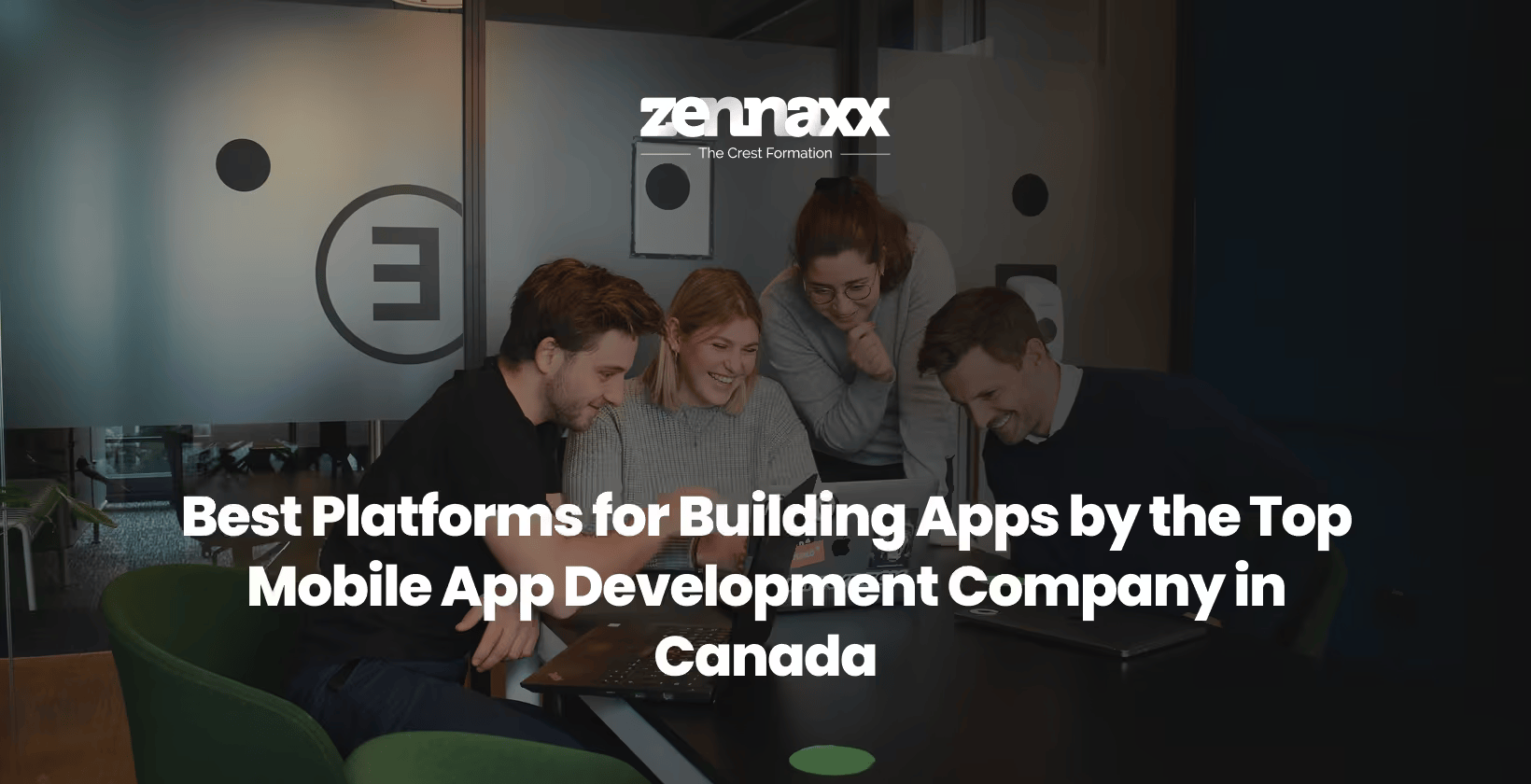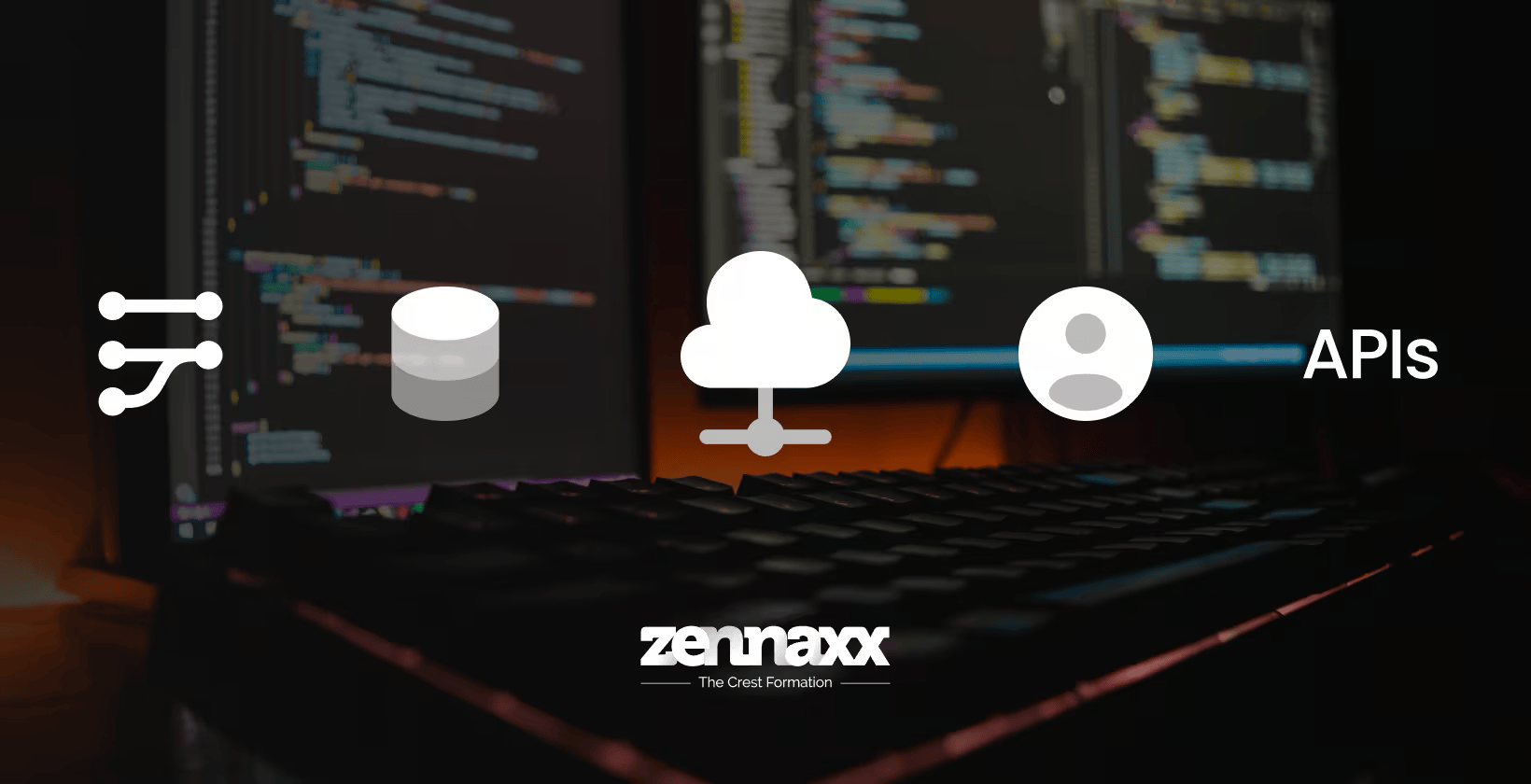Having a web application that’s fast, smooth, and responsive is no longer just a nice-to-have—it’s essential in today’s fast-paced digital world.
Users expect their interaction with your website or web application to be fast, responsive, and seamless. This is where single-page applications (SPAs) come into play.
SPAs update the content on a web page as the user interacts with the page without loading entirely new pages from the server.
Think of popular web apps like Gmail or Google Maps. When you use Gmail, you don’t have to wait for the whole page to reload every time you open an email.
Similarly, when you search for a location or get directions on Google Maps, the map updates without refreshing the entire page. These are classic examples of SPAs in action.
In this post, you will learn:
- What SPAs are, and how they differ from traditional web applications.
- The benefits of SPAs.
- A step-by-step guide on how to build your own SPA.
Let’s dive in and explore the world of SPAs.
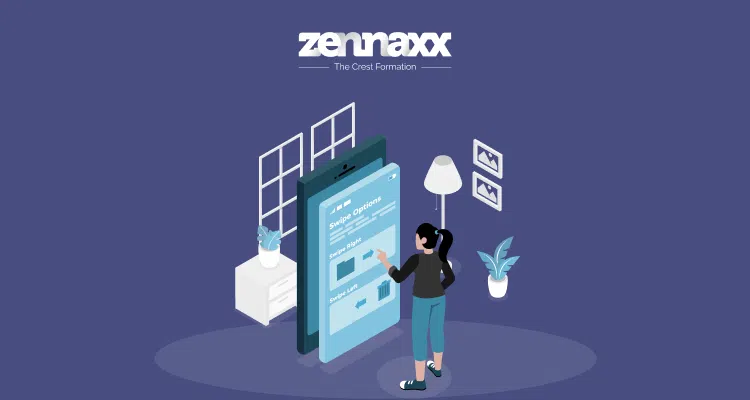
What is a Single-Page Application (SPA)?
A single-page application is a type of web application or website that interacts with the user by dynamically rewriting the current page rather than loading entire new pages from the server.
This is achieved using JavaScript, which allows the application to handle routing and content updates directly within the browser without the need for a full page reload.
Unlike traditional multi-page applications (MPAs), where each interaction or page request results in a new HTML page being loaded from the server, SPAs load a single HTML page and update content as the user interacts with the app.
This web development approach minimizes server load, reduces the time it takes for a page to render, and provides a fluid, seamless experience for users.
Differences between SPAs and MPAs
Benefits of Single-Page Applications
Now that you understand what SPAs are, let’s talk about why you might want to build a single-page application.
SPAs offer several compelling benefits that can significantly enhance both user experience and development efficiency.
1. Improved User Experience
One of the most significant advantages of SPAs is the seamless user experience they provide. Since the entire application is loaded upfront, users can navigate between different sections without experiencing delays or page reloads.
This smooth interaction enhances user satisfaction and increases engagement, as users are more likely to stay on the site longer and explore more content.
2. Faster Loading Times
Because SPAs only load the necessary data and content as needed, they often have much faster loading times compared to traditional MPAs.
The initial load might take slightly longer, but subsequent interactions are almost instant because there’s no need to fetch and render a new page.
To give you an idea of the impact, consider that, according to Google, 53% of mobile users abandon sites that take longer than 3 seconds to load.
With an SPA, you’re more likely to keep users engaged because they don’t have to wait for content to load.
3. Cost-Effectiveness and Easier Maintenance
Building an SPA can be cost-effective in the long run. Since they rely heavily on reusable components and handle most of the user interactions on the client side (in the browser), they require fewer resources for server maintenance and backend development.
Moreover, the single codebase can be easier to maintain, especially when using modern development tools and frameworks that support modular and component-based architecture.
4. Mobile-Friendliness
SPAs are naturally mobile-friendly because they’re designed to work well on various devices and screen sizes, including smartphones and tablets.
The single-page structure makes it easier to implement responsive design and optimize the app for touch interactions.
5. Offline Functionality
Thanks to technologies like Service Workers, SPAs can function offline. By caching the necessary resources, SPAs can allow users to continue interacting with the application even when they’re not connected to the internet.
This is particularly useful for mobile users, who may experience intermittent connectivity.
6. SEO Benefits
Although search engine optimization (SEO) for SPAs used to be challenging, modern solutions like server-side rendering (SSR) and prerendering have mitigated these issues.
By generating the initial HTML on the server and delivering it to the client, SPAs can now be indexed by search engines more effectively.
So your SPA can rank well in search engine results and attract more organic traffic.
Common Use Cases for SPAs
SPAs are particularly effective in scenarios where user interaction and real-time data updates are crucial. Let’s look at some common use cases:
1. Real-Time Data Applications
If your application relies on real-time data updates—like dashboards, analytics platforms, or stock trading apps—an SPA is a perfect choice.
The ability to dynamically update the UI without refreshing the entire page ensures users can see the latest information instantly.
2. Social Media Platforms
Social media apps like Twitter and Facebook use SPA architecture to provide a fluid user experience. Users can scroll through feeds, post updates, and interact with content without the page reloading.
3. Interactive Web Applications
For apps that require a lot of user interaction, such as online forms, survey tools, or content management systems, SPAs can make the experience more engaging.
Users can navigate through different sections and complete tasks without losing context or experiencing delays.
4. E-commerce Sites
While traditional e-commerce sites have used MPAs, SPAs are becoming increasingly popular in this space, especially for the checkout process.
An SPA can make the checkout experience faster and more intuitive, reducing cart abandonment rates.
Planning to develop EHR software?
Contact us today and let our team of experienced professionals transform your vision into an innovative and user-friendly app that stands out in the market!
SPA Frameworks
Selecting the right framework is crucial for building a successful SPA. Let’s explore three of the most popular frameworks: React, Angular, and Vue.js.
1. React
- Pros: React is a JavaScript library that offers simplicity and flexibility. It was developed by Facebook and it has a vast community and a rich ecosystem of tools and libraries. React uses a component-based architecture, which promotes reusability and makes it easier to manage large applications.
- Cons: However, React is just a view library, so you’ll need to integrate it with other tools for state management (like Redux) and routing (like React Router).
- Best For: Projects that require a lot of flexibility and customizability, or if you’re building a high-performance app with complex UI components.
2. Angular
- Pros:Angular maintained by Google, is a full-fledged framework that includes everything you need to build an SPA out of the box—routing, state management, and even testing tools. It’s highly structured and ideal for larger applications.
- Cons: Angular’s steep learning curve and its complexity can be a drawback, especially for smaller teams or simpler projects.
- Best For: Enterprise-level applications where you need a robust framework with a strong opinion on how things should be done.
3. Vue.js
- Pros: Vue.js offers a balance between the simplicity of React and the comprehensive nature of Angular. It’s easy to integrate into existing projects and provides a simple API for building components.
- Cons: Although Vue.js has a growing community, it’s still smaller compared to React and Angular, which can sometimes make finding resources and support more challenging.
- Best For: Small to medium-sized projects, or when you want a framework that’s easy to learn and quick to implement.
Choosing the Right Framework
When choosing a framework for your single-page application, consider your project’s specific needs, your team’s expertise, and the long-term maintainability of the app.
Here are more tips to guide your choice:
- React is ideal if you need flexibility and are comfortable assembling your toolkit from various libraries.
- Angular is best for larger projects where a comprehensive, all-in-one solution is needed.
- Vue.js is perfect for projects that require simplicity and ease of integration.
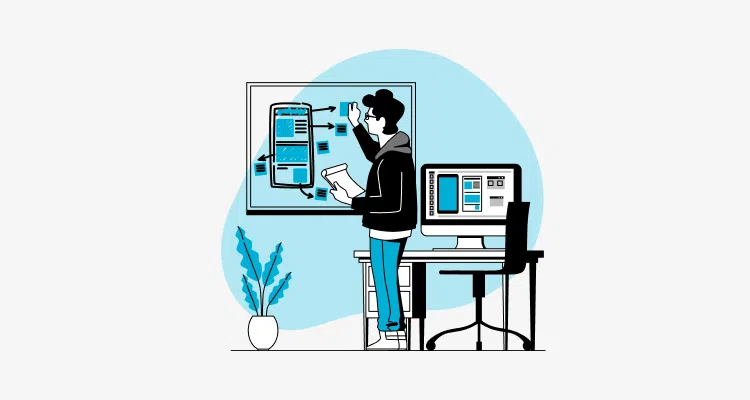
How Single-Page Applications Work
To truly grasp how single-page applications work, let’s explore the process through the lens of a familiar example: Google Maps.
This app is a good example of an SPA that offers a seamless, interactive experience without constant page reloads.
1. Initial Request
When you first load Google Maps, the application sends a request to the server to retrieve the main HTML file, which includes links to JavaScript and CSS files.
These files are crucial for rendering the map and user interface elements. This initial request loads the foundation of the application, enabling it to function smoothly.
2. Loading Resources
Once the initial HTML file is loaded, Google Maps fetches essential resources like map tiles, user interface elements, and JavaScript functions.
These resources are often cached by your browser to allow faster access on subsequent visits.
By efficiently loading and storing these resources, Google Maps ensures a quick and responsive user experience.
3. Rendering the View
With all resources in place, Google Maps renders the map view on your screen. Instead of reloading the entire page for every interaction, such as zooming in or searching for a location, the app updates just the necessary parts of the view.
This dynamic rendering keeps interactions smooth and instantaneous.
4. User Interactions
When you interact with Google Maps—like dragging the map or clicking on a point of interest—JavaScript handles these interactions directly in your browser.
The application updates the view in real time without reloading the entire page. This instant feedback makes using Google Maps feel seamless and intuitive.
5. Data Requests
As you explore different locations or use features like directions, Google Maps sends asynchronous data requests to the server.
These requests retrieve the latest map data, traffic updates, and nearby places, which are then displayed without refreshing the page. This continuous data flow keeps the application up-to-date and responsive.
6. Client-Side Routing
When you navigate to different sections within Google Maps, like switching between map view, satellite view, or street view, the application uses client-side routing to handle these changes.
The URL updates accordingly, but the core of the application remains loaded, ensuring a smooth transition between different features and views.
7. State Management
Google Maps efficiently manages state by tracking user preferences like saved locations and recent searches.
State management allows Google Maps to remember your interactions and maintain consistency across different sessions and devices in order to deliver a personalized experience.
8. Server Communication
To keep map data, traffic information, and points of interest up-to-date, Google Maps continuously communicates with its servers using APIs.
This server communication ensures that the data you see is accurate and current, all while maintaining the fast, responsive experience expected from a single-page application.
Step-by-Step Guide on How to Build a Single-Page Application
Now that we understand the inner workings of SPAs, let’s walk through the process of creating a single-page application from scratch.
1. Planning and Design
Before diving into development, take time to plan your application. Planning at this stage helps you avoid potential pitfalls later on.
Start with identifying the purpose of the SPA, the target audience, and the specific features you want to include.
Then create wireframes and prototypes to visualize the user interface and the user experience flow. You can use tools like Sketch, Figma, or Adobe XD to create these prototypes.
2. Initial Setup
Once you have a clear design, it’s time to set up your development environment. Choose the framework that best suits your project needs (React, Angular, or Vue.js) and set up the necessary tools.
For React, you can use Create React App; for Angular, Angular CLI is a great starting point; and for Vue.js, Vue CLI simplifies the setup process.
Ensure that your development environment includes essential tools like Node.js, a package manager like npm or Yarn, and a code editor like Visual Studio Code.
3. Creating the SPA Structure
With your environment ready, the next step is to start organizing your project structure.
Create folders for components, services, assets (like images and styles), and routing.
Also, create folders for your HTML, CSS, and JavaScript files, separating them logically based on their functionality. This organization makes it easier to scale your application as it grows in complexity.
4. Develop the Core Layout
Begin by building the basic structure of your SPA using HTML and CSS. This includes creating the overall layout, such as headers, footers, navigation bars, and content areas.
Ensure your design is responsive, meaning it should work well on both desktop and mobile devices.
5. Implement Client-Side Routing
Client-side routing allows you to navigate between different sections of your SPA without reloading the page. This involves setting up routes that correspond to different parts of your application.
Each route should load the appropriate content dynamically based on user interactions. This provides a seamless user experience by eliminating the need for full-page reloads.
6. Add Interactivity with JavaScript
Now that your layout is in place, it’s time to add interactivity.
JavaScript is the key to making your SPA dynamic and responsive. You should use JavaScript to handle user events like clicks, form submissions, and navigation.
You should also use it to update the content dynamically, fetching data as needed from the server.
7. Backend Integration
For most SPAs, you’ll need to communicate with backend services to retrieve or send data. This connection allows your SPA to interact with databases, authenticate users, and manage other backend tasks.
So you’ll have to set up APIs to handle data requests and responses between the client and server. This might involve using RESTful APIs or GraphQL, depending on your project’s needs.
You’ll also set up functions in your JavaScript to handle these requests by processing the responses and updating your application accordingly.
8. Manage State Efficiently
As your SPA becomes more complex, managing the state (the data that represents your app at any given moment) is important.
Proper state management ensures that your application behaves predictably and efficiently as users interact with it.
So you should choose a state management strategy that fits your app’s complexity, whether that’s using simple JavaScript objects or more advanced techniques.
9. Performance Optimization
Performance optimization is critical for SPAs to ensure they load faster and provide a smoother experience for users.
There are several strategies you can implement to optimize your app’s performance, including lazy loading, code splitting, and more.
Lazy loading allows you to load components only when they are needed, thereby reducing the initial load time.
Code splitting optimizes performance by breaking your code into smaller chunks, which can be loaded on demand.
And minifying assets (CSS, JavaScript) and implementing caching strategies further improve your SPA’s speed and performance.
10. Testing and Debugging
Before launching your SPA, it’s important to thoroughly test and debug your application.
Conduct unit testing to ensure that individual components work as expected. Tools like Jest for React, Karma for Angular, and Mocha for Vue.js can be used for unit testing.
Also, perform end-to-end testing using tools like Cypress or Selenium to simulate real user interactions and catch any potential issues.
And perform integration tests to check how components interact.
You can also use debugging tools like Chrome DevTools to help you identify and fix bugs in your application.
Want to Automate Your Business Process With a Software Solution?
Zennaxx, a leading software development firm in Canada, has delivered 700+ bespoke solutions spanning various industries.
11. SEO Optimization
While SPAs are traditionally more challenging to optimize for search engines, you can still achieve good SEO results with the right techniques.
Implement server-side rendering (SSR) or pre-rendering to ensure that search engines can crawl and index your content.
You can also use tools like Google’s Lighthouse to audit your application’s SEO performance and make necessary adjustments.
12. Deploy Your Application
Finally, deploy your SPA to a live server using platforms like Vercel, Netlify, or traditional cloud services like AWS or Azure.
Implement Continuous Integration/Continuous Deployment (CI/CD) practices to automate the deployment process and ensure that your application can be easily updated and maintained.
Regularly monitor your SPA’s performance and security, making updates as needed to keep your application running smoothly.
13. Monitor and Iterate
Your work isn’t done after deployment. You should continuously monitor your SPA’s performance, gather user feedback, and be prepared to make improvements.
Web development is an ongoing process, and staying responsive to user needs and technological advancements will keep your SPA relevant and effective in the long run.
Challenges of SPAs
Despite their many advantages, Single page applications come with their own set of challenges. Here are some common issues and how to overcome them:
1. SEO Issues
SPAs often struggle with SEO because search engines may not easily crawl JavaScript-rendered content. To address this, use server-side rendering (SSR) or pre-rendering to make your content more accessible to search engines.
2. State Management
As SPAs grow, managing state becomes more complex. You can address this challenge by using tools like Redux or Vuex to organize and maintain consistent data across your application.
3. Performance Optimization
SPAs can become slower as they scale, especially with large amounts of data or features.
Optimize your SPA by implementing lazy loading, code splitting, and caching to ensure your application remains fast and responsive.
Conclusion
Single page applications have revolutionized the way we think about web development, offering fast, interactive, and engaging user experiences.
If you are looking to build a modern web app that offers a fast, seamless, and interactive user experience, then you should consider building a Single page applications.
Ready to build your own Single page applications? Contact Zennaxx for high-quality web development services.
With expertise in modern web technologies and a deep understanding of user experience, we can help you create a high-performance SPA that meets your specific needs.