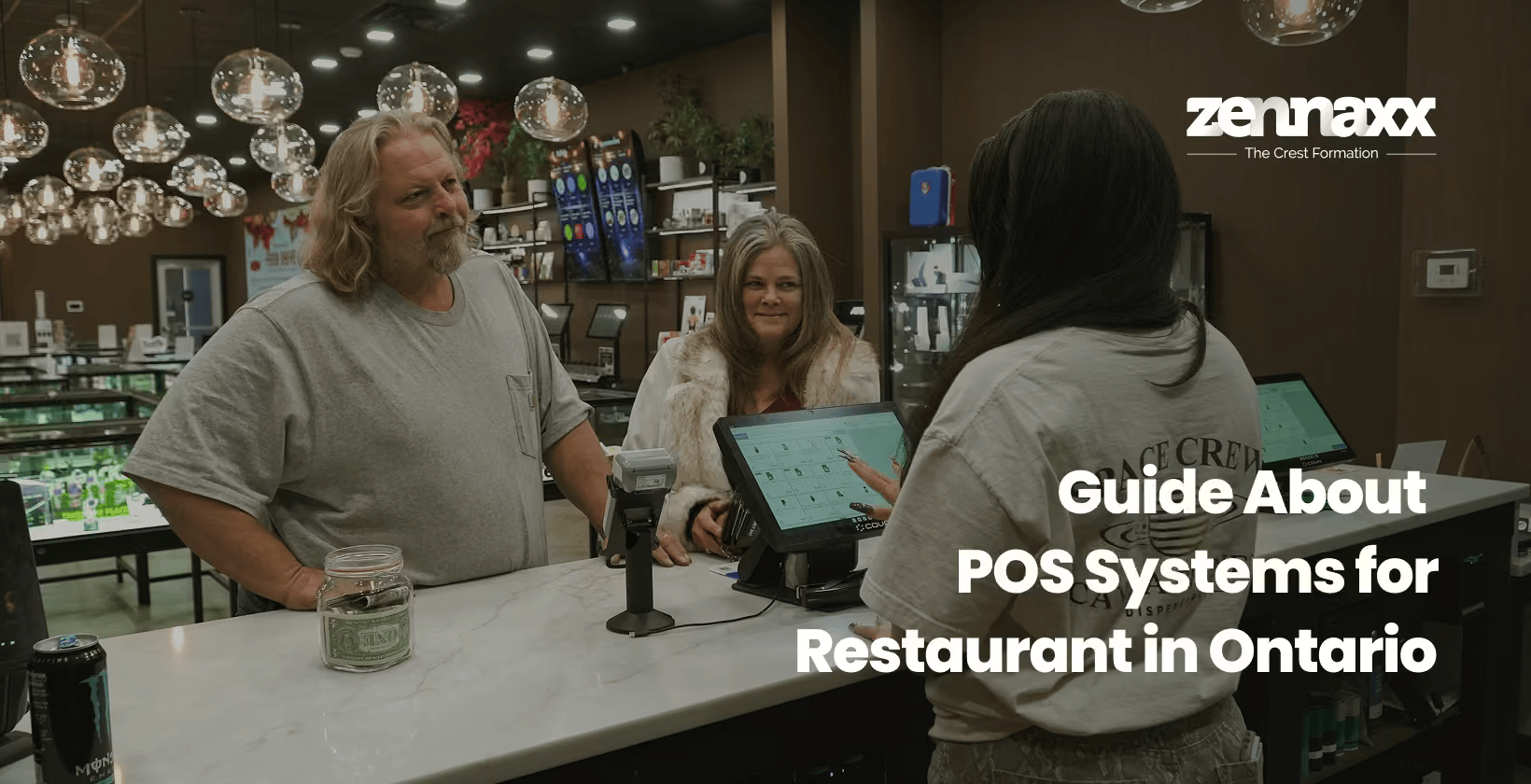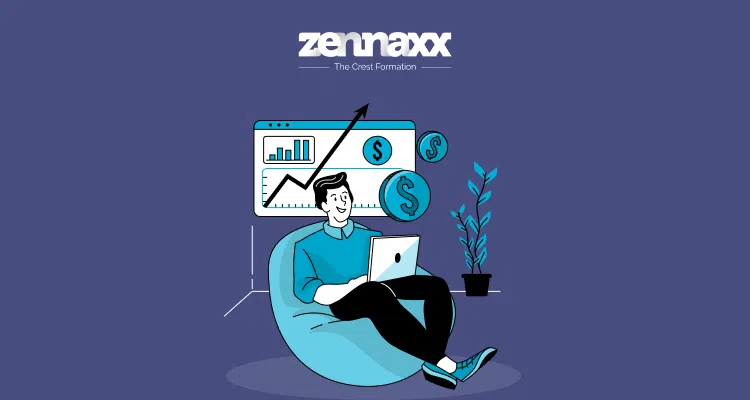Businesses face intense competition and complexity nowadays because of massive networks and projects. Businesses put a lot of effort into building strong frameworks to guide them in their work.
However, while focusing on these larger goals, they frequently overlook the facilities they must manage, leading to inefficiency and maintenance issues.
Consider your facility the center point of the success of your enterprise. It is where everything comes together perfectly.
It takes more than just spreadsheets and conventional methods to manage the facility, from upkeep to organization.
That is why specialized software is essential for managing your company’s facilities.
Developing such software requires technical expertise.
Working with a company that can manage and custom-develop software for your specific needs and has a portfolio of the same studies and solutions. Here, we discuss the implementation of facility management software.

What is Facility Management?
Facility management supervises and coordinates the efficient and effective operation of a company’s facilities and infrastructure.
It implies a wide range of activities targeted at keeping facilities such as buildings, equipment, and utilities well-maintained and functioning correctly.
It also covers space planning, resource management, maintenance, and repairs. Facility management also includes safety and compliance measures to protect the health and well-being of employees and guests.
Facility management improves productivity by streamlining operations and creating a safe, comfortable, and functional work environment.
What is a Facility Management Software?
Implement Facility management software is a comprehensive solution for businesses to manage their offices and operations.
It helps in planning, implementing, and controlling all activities within a facility, including maintenance, repair, communication, and scheduling, all from an accessible web-based platform.
In short, organizations can maintain productivity, oversight, and security throughout their premises, resources, and workforce thanks to this centralized method.
One primary advantage of implementing facility management software is its ability to streamline operations and save time, money, and effort on routine tasks.
It provides businesses with a comprehensive view of their facility’s health and performance by offering asset and work order management, vendor management, site maintenance, scheduling, and compliance tools.
Investing in the appropriate facility management software can result in long-term benefits. Optimizing space usage, analyzing spending patterns, and increasing efficiency can all help businesses cut operational costs, increase productivity, and drive growth and success.
Types of Facility Management Software
Every business is unique, so using facility management software (FMS) should be based on your needs, not just what others are doing.
Selecting software that will increase operational efficiency and support your objectives requires careful consideration of your business requirements. You can choose the best facility management software for your company by learning more about the available various types.
1. Integrated workplace management system
Integrated workplace management software (IWMS) is used to manage people and operations within a facility and optimize resource and property management processes.
This type of software can improve the functionality of your organization’s assets and resources, making it particularly useful for property managers who want to manage their entire infrastructure and assets from a single, centralized platform.
Key features of IWMS include:
- Project Management: Organize and oversee projects effectively.
- Property and Lease Management: Manage properties and leases more efficiently.
- Asset and Maintenance Management: Keep track of assets and schedule maintenance tasks.
- Scheduling Maintenance Management: Plan and schedule maintenance activities for smoother operations.
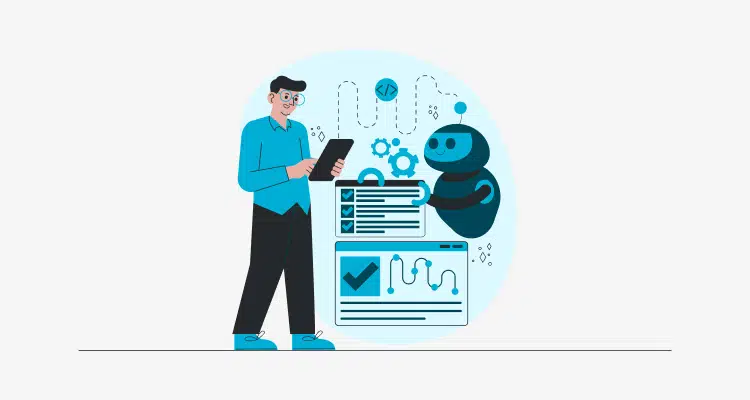
2. Computer aided facility management System
Computer-Aided Facility Management (CAFM) software manages facilities and improves daily operations. Its main goal is to increase operational efficiency through collaboration with individuals and groups.
Facility managers can plan and execute maintenance tasks within a business location with the assistance of various administrative tools provided by CAFM.
Key features of CAFM include:
- Asset Management: Manage and track assets effectively.
- Space Management: Optimize the use of available space.
- Room Reservations: Handle room bookings and scheduling.
- Maintenance Management: Plan and manage maintenance tasks efficiently.
3. Computerized maintenance management system
Computerized Maintenance Management Systems (CMMS) are similar to CAFM software but focus on a company’s scheduling, tracking, maintenance, and repair tasks.
This software improves communication between managers and service providers, resulting in better business outcomes.
CMMS helps with preventive asset maintenance and thoroughly monitoring an asset’s lifespan. This can help to reduce overall costs and improve operations.
Key features of CMMS include:
- Building Space Management: Efficiently manage and optimize building spaces.
- Equipment and Asset Management: Track and maintain equipment and assets effectively.
- Automated Maintenance Scheduling: Automatically schedule maintenance tasks to prevent breakdowns.
- Reporting and Analysis: Generate reports and analyze data for better decision-making.
4. Enterprise Asset Management
Enterprise Asset Management (EAM) is a collection of software, systems, and services intended to maintain and control operational equipment.
It aims to optimize asset quality and utilization, boost productivity, and lower operating costs.
From purchase through disposal, EAM assists businesses in monitoring and managing their physical assets.
EAM helps companies to make better decisions and improve asset performance by providing real-time data and analytics.
Transform Your Facility Management Effortlessly
Empower Your Facility Management Strategy with Developer Expertise: Let’s Craft Your Solution Together!
Key features of EAM include:
- Work Management: Plan, schedule, and oversee work activities to ensure assets are well-maintained and operational.
- Supply Chain Management: Manage the flow of goods and services, including procurement and inventory, to support maintenance and operations.
- EHS Initiatives: Oversee environmental, health, and safety programs to maintain a safe and compliant work environment.
- Lifecycle Asset Management: Track assets throughout their lifespan, from acquisition to disposal, to maximize their performance and value.
Features of a Facility Management Software
A FMS’s functionality is shaped by several features. Facility management tools are evolving to become more innovative, interconnected, and sophisticated by adding new capabilities.
Here are some essential features to know when using these tools in your business operations.
1. Simplified Work Order Management
A critical feature of facility management software that simplifies work order and project management is work order management.
It lets you track and record work order tasks, performance, and detailed documentation.
This software includes a detailed dashboard that allows team members to create work requests, assign tasks to individuals, and track the hours, inventory, and resources used to complete a work order.
Businesses can use this feature to improve employee productivity and accountability while increasing asset and equipment performance.
2. SaaS Platform
Facility management software is a SaaS platform that allows you to keep detailed logs of work order tasks, performance, and documentation.
It provides a flexible dashboard where you can quickly generate work requests, assign tasks to team members, monitor hours, and resolve work orders.
Facility management software provides regular updates and insights into current work orders. This feature significantly increases employee productivity and accountability while improving the performance of your assets and equipment.
You can enjoy the benefits of effective work order management. For more expert advice on optimizing your facility management processes, consider contacting our team for a consultation.
3. Third-party Integrations
The software increases efficiency. It does this by connecting with other business systems. It also makes data exchange more accessible and reduces manual data entry or duplication.
Facilities managers can save time and reduce errors. They can do this by accessing data from asset management, work order management, and financial systems on a single platform.
Syncing asset information with asset management systems makes sure assets and equipment are accurately recorded.
Generating work orders from maintenance requests allows for timely issue response.
Connecting to financial systems allows for better budgeting and cost tracking.
Sharing data with other stakeholders improves decision-making and communication in the whole organization.
4. Accessible Contractor Directory
The software provides an easy-to-access contractor directory. It is regularly maintained and updated with contract information.
This directory helps you find qualified contractors quickly. They have the skills for specific projects. It streamlines the selection process and ensures you can access the needed expertise for many tasks.
Want to Automate Your Business Process With a Software Solution?
Zennaxx, a leading software development firm in Canada, has delivered 700+ bespoke solutions spanning various industries.
5. Simplified user interface
A facility management system dashboard should have a user interface that is simple, clean, and modern. A streamlined user interface reduces clutter when viewing team data, shortens training time, and allows for faster team expansion.
This simple design guarantees Effective navigation and user-friendliness for every team member.
You can implement many more features and benefits in your facility management system by discussing them with the development team. You can also regularly stay updated on new features and improvements by communicating with the development team.
Why Should You Implement Facility Management Software?
Using traditional methods, managing multiple facilities simultaneously can be difficult.
All operations are centralized into a single web-based dashboard with facility management software, eliminating the need for manual, paper-based processes or checklists.
This software automates repetitive tasks and optimizes resource utilization, resulting in efficient and productive facilities.
Here are a few reasons why implementing facility management software is so important:
Automate repair and maintenance
A management system simplifies repair and maintenance. It allows property managers and store owners to focus on other parts of the business, such as sales and delivery.
You no longer need to spend time coordinating with maintenance staff and can use facility management software, such as IWMS, to monitor the facility in real-time.
You can set repair schedules in advance and automate maintenance requests when certain conditions are unmet.
This level of control and automation improves facility operations and facilitates a smooth, efficient workflow.
Make buildings energy-efficient
Commercial and industrial buildings in the transportation, gas, and manufacturing industries run a variety of facilities and systems, including HVAC, water filtration, and lighting.
These operations consume a lot of energy, significantly impacting operational budgets.
A vital facility management software solution can assist in making critical systems more energy-efficient.
These solutions enable full energy audits. They show which systems use the most energy and where energy use can be cut.
They do this while keeping standard operations. These tools contribute to cost savings and overall sustainability by optimizing energy consumption.
Prolong service lifecycle of systems and assets
A facility management system has management tools and capabilities. It helps organizations get the most value from their assets and improve service lives.
Regular maintenance ensures systems operate efficiently for extended periods, and maintenance reports provide information on which systems require immediate attention.
The software allows you to plan repairs and schedule maintenance and machinery replacements. You can do this at the best times. It reduces downtime and boosts productivity. This proactive approach generates a high return on investment by improving operational efficiency and reducing disruptions.
Optimize layout and installation of critical systems
Putting in critical systems can be expensive. But, facility management systems let managers, architects, and engineers see the whole facility on one dashboard.
The reports, audits, and analytics work together. They help business stakeholders make informed choices.
These choices ensure the efficient operation of critical systems. These insights improve ROI by improving system performance and reducing energy consumption.
How to Implement Facility Management Software?
Implementing facility management software is complex. It needs careful planning and research. This is to meet your company’s unique needs and goals.
This involves knowing what tasks the software should do. And how it can guide better performance.
Every organization goes through five phases to implement facility management software:

Stage I: Identify the personnel
It’s essential to identify who will be using the facility management solution. This could be anyone, but you must have a clear picture.
For example, frontline workers submit maintenance tickets through the CMMS portal.
Managers update the employee directory. Executives use data dashboards for real estate and financial decisions.
Facility managers use the data to improve the workplace. IT administrators connect office devices to the system.
Find out who requires what and why, then assess which features, benefits, and functions are most valuable to simplify the next steps.
Stage II: Get your software developed
You can choose between facility management software companies that provide ready-to-use solutions and custom software development services. Going the custom route is often the best choice for this stage.
Pre-built software may not include all the features your company needs or unnecessary extras, making it an expensive option.
On the other hand, custom software development ensures that you get exactly what your business requires and ongoing support to keep the software running smoothly.
Use the knowledge you’ve gained to inform your decisions during the software development process. This phase is crucial because it involves precisely designing the facility management software that your company requires.
Stage III: Define and build out the system
With your custom software completed, it is time to align workflows and integrate them into your existing operations.
Start by finding the processes and tasks the platform can automate. Then, improve your data collection and analysis in the software.
Set up integrated communication and collaboration features and transform manual processes to manage them efficiently within the software.
An experienced custom software development company like Zennaxx will guide you through setup. They will help you streamline each part of the system for your business.
Stage IV: Program and deploy
Before you roll out your software system, test it well. Make sure it meets your needs and works as intended. This stage, sometimes called the “wash, wax, and polish” phase, is where the system is fine-tuned and ready for deployment.
However, testing can disrupt operations and frustrate employees. So, it’s essential to carefully manage these final steps:
- 1. Test Workflows and Processes: Make sure all workflows and processes work smoothly and according to your plans.
- 2. Set Up Employee Credentials: Establish appropriate employee credentials based on permissions and access requirements.
- 3. Identify Cross-Departmental Connections: How different departments connect through portals and workflows.
- 4. Conduct a Security Audit: Ensure security and accessibility across multiple applications. By addressing these key points, you can minimize disruptions and facilitate a smooth transition to the new system.
Stage V: Normalize usage
With your facility management system now implemented, make it the foundation for organizational activities.
This software should be used to drive operations and decision-making, so standardizing its use across various departments and functions in your facility is the most effective way to maximize ROI.
Integrating the system is a forward-looking process that helps you meet the demands of your workplace and supports substantial growth.
By making the software an integral part of daily operations, you can optimize efficiency and pave the way for long-term success.
Conclusion
Technology for facility management is constantly improving day to day. It brings in new developments to create durable and innovative systems.
These systems fulfill standard business needs and deliver standout outcomes. A facility management solution improves operations and maintenance.
It uses better practices that make your facility proactive, not reactive. The company is growing and has a global footprint.
They can help you make custom facility management software to improve your business.
We have over 150 skilled developers. They deliver interactive solutions to clients worldwide.
They transform software and maximize your return on investment. Contact us for custom facility management software development tailored to your business requirements.