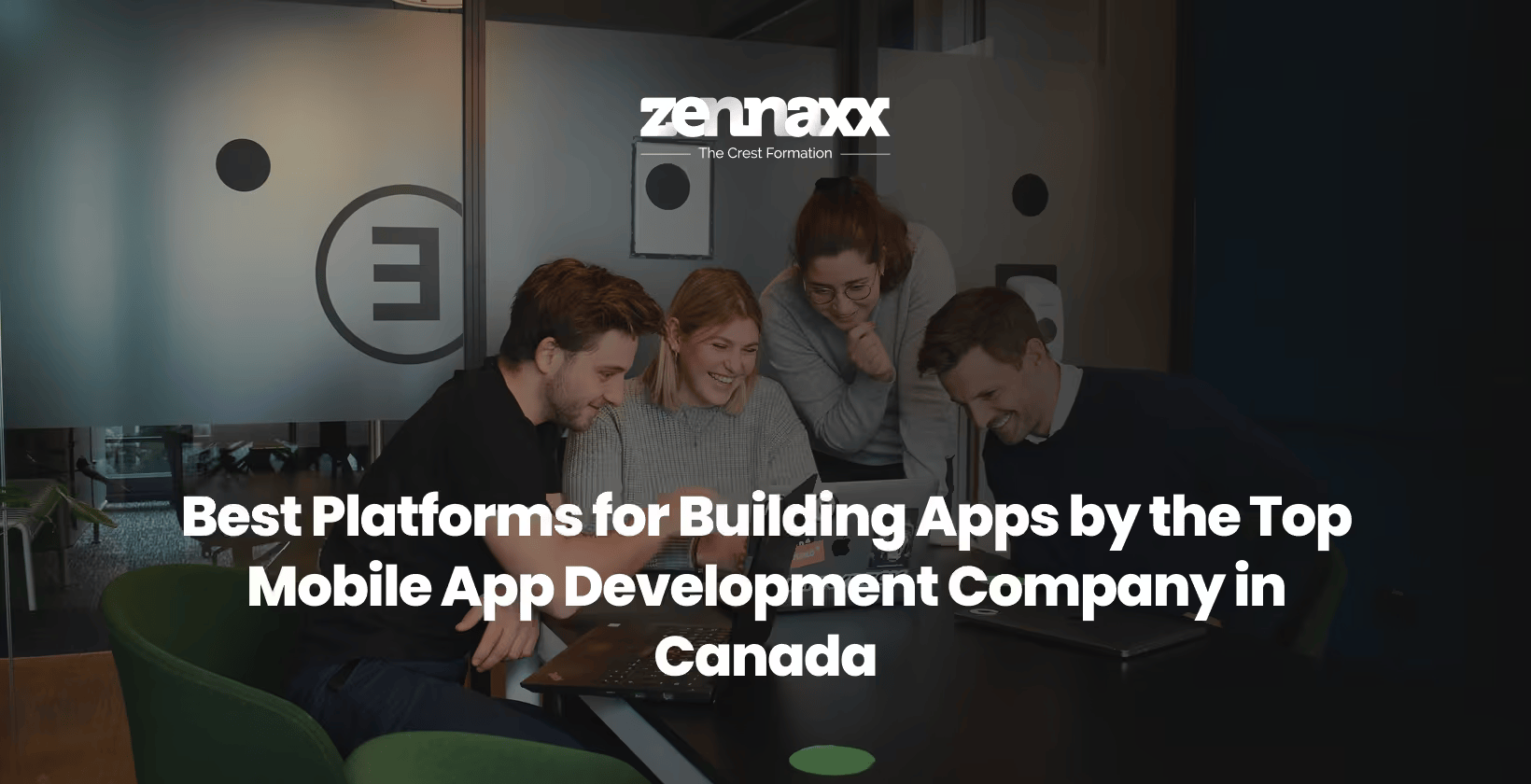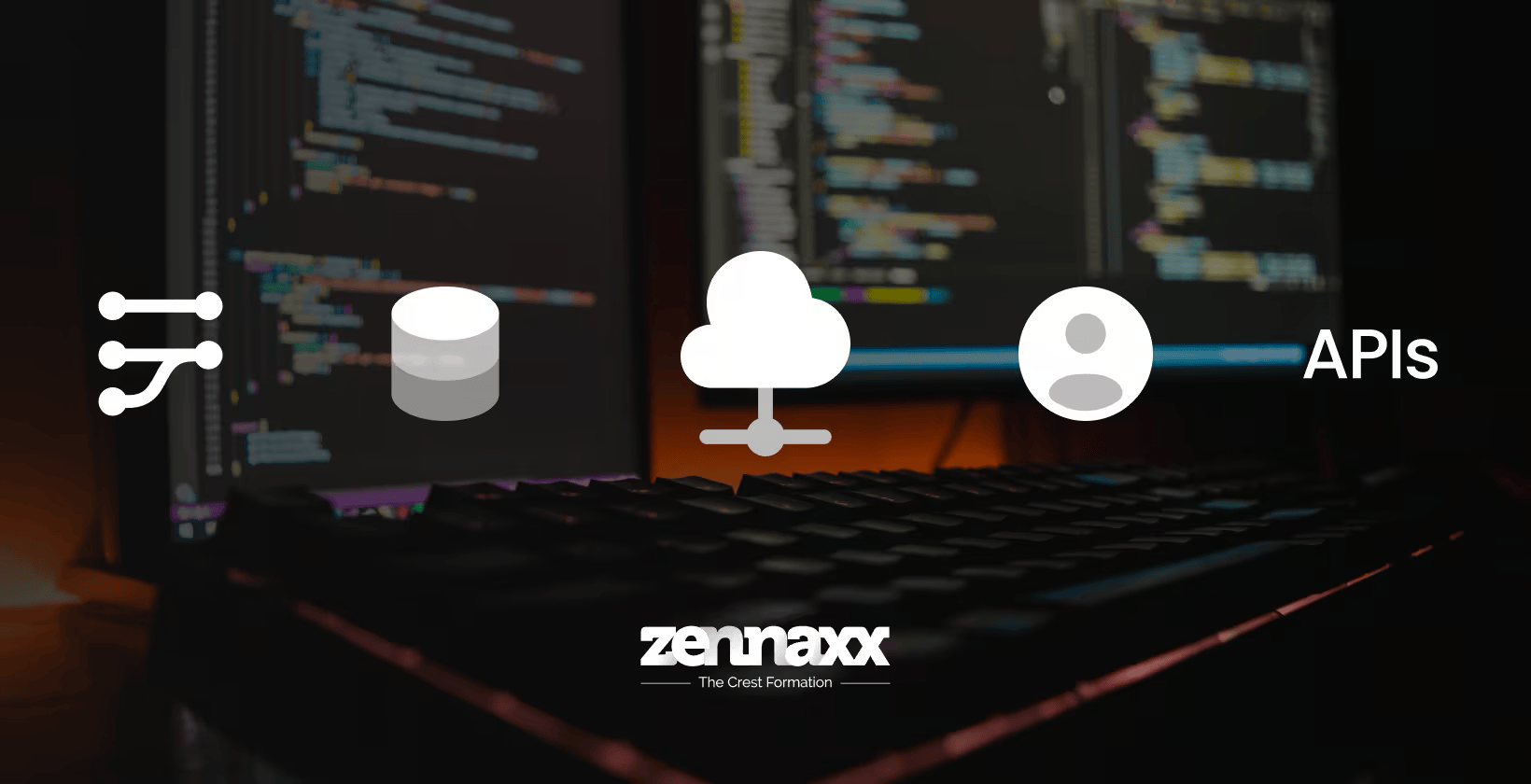- The four main types of software maintenance and their purposes
- How to apply different types of maintenance
- Best practices and strategies to overcome common maintenance challenges Let’s dive in.

What is Software Maintenance?
Software maintenance involves updating and improving a software application after it has been released.
Though some people might think software maintenance is just about fixing bugs, it includes much more. It involves optimizing software performance, adding new features, adapting to new environments, etc.
Overview of the Software Lifecycle and Where Maintenance Fits In
The software lifecycle includes the following stages: planning, development, testing, deployment, and maintenance.
After you deploy your software, maintenance ensures that it remains useful and functional. Without regular maintenance, your software application can develop issues that result in more significant problems later.
Types of Software Maintenance
1. Corrective Maintenance
2. Adaptive Maintenance
3. Perfective Maintenance
4. Preventive Maintenance
Importance of Software Maintenance
And software maintenance can help you reduce downtime and save costs in the long run by addressing issues on time before they result in bigger problems.
Don't Wait for Downtime
Protect your investment with expert maintenance—ensure peak performance and seamless operations. Schedule today!
Challenges in Software Maintenance
1. Complexity of Software Systems
Modern software systems are often highly complex, with numerous interconnected components. This complexity makes identifying and fixing issues difficult, requiring specialized knowledge and tools.
Solution: Use modular design principles and comprehensive documentation to simplify the maintenance process.
2. Disruption to Business Operations
Solution: Schedule maintenance during off-peak hours to minimize disruption. Use rolling updates and phased deployments to ensure continuous availability and reduce downtime.
3. Legacy Systems
Solution: Gradually modernize legacy systems by updating components incrementally. Also, maintain thorough documentation and provide training to current developers on legacy technologies.
4. Dependency on Third-Party Components
Many software applications rely on third-party libraries and components. Keeping these components updated and ensuring compatibility can be challenging, especially when third-party updates introduce new issues.
Solution: Regularly monitor and update third-party components. Establish a testing environment to assess the impact of updates before deploying them to production.
What is Software Reverse Engineering?
1. Benefits of Reverse Engineering
- Figure out how to safely and effectively make changes to your software
- Understand and fix bugs, optimize performance, and add new features
- Recover lost documentation, understand legacy systems, and ensure compatibility with new technologies
Want to Automate Your Business Process With a Software Solution?
Zennaxx, a leading software development firm in Canada, has delivered 700+ bespoke solutions spanning various industries.
Advantages and Disadvantages of Software Maintenance
1. Advantages of Software Maintenance
1.1 Improved Performance
1.2 Enhanced Security
1.3 Extended Software Lifespan
1.4 User Satisfaction
By addressing bugs, adding new features, and improving usability, maintenance increases user satisfaction. And happy users are more likely to continue using your application and recommending your business to others.
1.5 Compliance with Standards
2. Disadvantages of Software Maintenance
2.1 Cost
2.2 Complexity
2.3 Potential for New Issues
2.4 Dependency on Original Developers
Comparison of the Different Types of Software Maintenance
Best Practices in Software Maintenance
1. Regular Maintenance Schedules
2. Use of Automated Tools
Leverage automated testing and monitoring tools to identify and address issues quickly. These tools can help streamline the maintenance process and reduce the risk of human error.