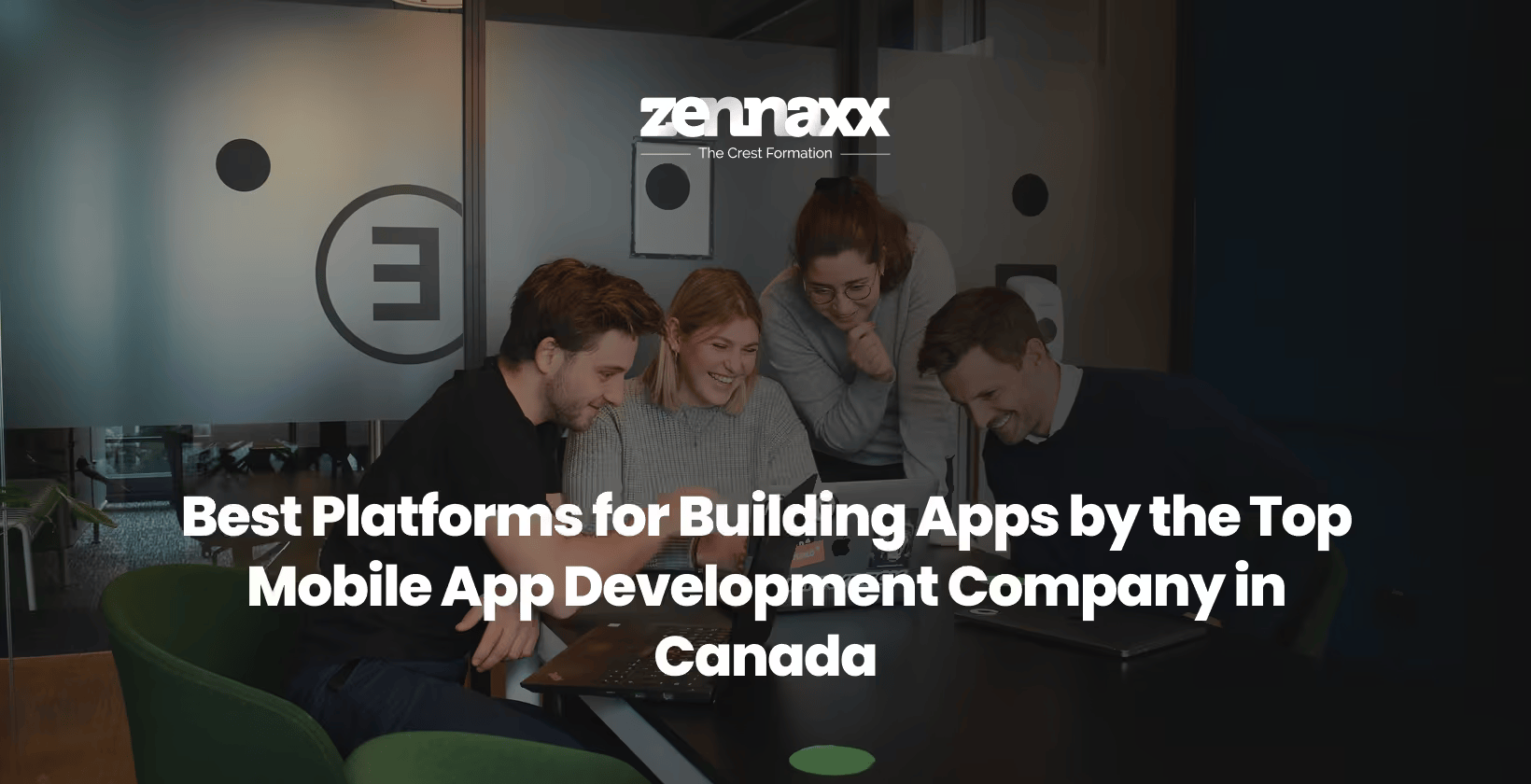
Virtual Reality (VR) creates immersive digital environments that simulate real-world or imaginary experiences using headsets, motion controllers, and sensors. VR technology enables users to interact with 3D spaces through head movement, hand tracking, and spatial audio to make applications widely used in gaming, healthcare, training, and education. The history of Virtual Reality began in the 1960s when Ivan Sutherland introduced the first head-mounted display (HMD), the “Sword of Damocles”. The modern VR revolution began in 2012 with the launch of Oculus Rift, which introduced advanced motion tracking and high-resolution displays.
VR application development is the process of designing, building, and optimizing interactive virtual environments for various industries. VR applications use specialized frameworks, 3D modeling, motion tracking, and real-time rendering to create realistic simulations, training modules, immersive gaming experiences, and enterprise applications. The main steps for VR application development include defining project goals, choosing the right VR platform, designing 3D environments, developing user interactions, integrating frameworks, optimizing performance, testing, and deploying the application.
The best practices for VR application development include optimizing performance, ensuring user comfort, improving interaction accuracy, strengthening security, and enabling cross-platform compatibility. The common mistakes to avoid in VR application development include poor motion tracking, inefficient rendering, lack of user-friendly UI/UX, ignoring cross-platform compatibility, and weak security measures. The main frameworks used in VR application development include Unity XR, Unreal Engine VR, and OpenXR, which provide compatibility, real-time rendering, and advanced motion tracking.
The main programming languages used in VR application development include C#, C++, and JavaScript, each contributing to different aspects of VR interaction, rendering, and web-based experiences. The cost of VR application development ranges from $15,000 to $50,000; the cost depends on the complexity, features, and development requirements.
The process of VR application development involves planning, designing, developing, optimizing, testing, and maintaining a virtual experience that ensures seamless interaction and high performance across different platforms.
Listed below are the 11 key steps in VR application development.
- Define Objectives & Audience: Defining objectives & audience ensures that the VR application aligns with user expectations by identifying its purpose, key features, and target platform.
- Conduct Market Research: Conducting market research helps refine the application by analyzing competitor apps, understanding user preferences, and identifying industry trends.
- Choose Platform, Engine & SDKs: Choosing platform, engine & SDKs ensures compatibility by selecting VR headsets (Oculus, HTC Vive), development engines (Unity, Unreal Engine), and SDKs (OpenXR, SteamVR).
- Set Up Development Environment: Setting up the development environment enables smooth coding and testing by configuring software tools, integrating VR devices, and optimizing system settings.
- Design UI/UX & Prototypes: Designing UI/UX & prototypes enhances usability by creating intuitive navigation, responsive controls, and immersive interaction layouts.
- Develop & Integrate 3D Assets: Developing & integrating 3D assets improves visual realism by adding high-quality textures, animations, and environment details.
- Implement Core Features & Interactions: Implementing core features & interactions enhances user experience by enabling motion tracking, gesture recognition, and spatial audio.
- Optimize Performance & Comfort: Optimizing performance & comfort ensures smooth gameplay by reducing latency, improving frame rates, and preventing motion sickness.
- Test, Debug & Refine: Testing, debugging & refining improves stability by fixing motion tracking errors, adjusting physics interactions, and resolving performance bottlenecks.
- Deploy & Publish: Deploying & publishing makes the VR application accessible by releasing it on platforms like SteamVR, Oculus Store, or PlayStation VR.
- Gather Feedback & Maintain Updates: Gathering feedback & maintaining updates enhances user satisfaction by fixing bugs, improving performance, and adding new features.
1. Define Objectives & Audience
Defining objectives & audience ensures that the VR application aligns with user expectations, platform requirements, and industry standards. A structured objective helps in establishing clear development goals, optimizing resources, and creating an engaging virtual experience in VR applications. Setting objectives requires identifying the target users, understanding industry-specific use cases, and defining measurable success indicators. Best practices involve conducting market research to validate user demand, defining key features based on audience needs, and ensuring scalability for future technological advancements.
2. Conduct Market Research
Conducting market research ensures that the VR application meets user expectations, remains competitive, and incorporates the latest industry trends. A well-researched approach enhances engagement, adoption, and user satisfaction. The market research process in VR application development involves analyzing existing VR applications, reviewing competitor feedback, and tracking emerging technology trends. Best practices focus on leveraging analytics tools to track user preferences, validating research through real-world testing, and integrating feature demand before development to optimize investment.
3. Choose Platform, Engine & SDKs
Choosing platform, engine & SDKs ensures that the VR application is built using the right technology stack for optimal performance, compatibility, and scalability. A well-chosen stack supports high-quality rendering, interaction accuracy, and seamless user experiences in VR applications. Selecting the right platform requires evaluating VR hardware such as Oculus, HTC Vive, or PlayStation VR. Game engines such as Unity and Unreal Engine provide the necessary tools for immersive development, while SDKs like OpenXR and SteamVR ensure multi-platform support. Best practices prioritize cross-platform compatibility to expand audience reach, selecting industry-backed SDKs for stability, and choosing engines that offer built-in performance optimization tools.
4. Set Up Development Environment
Setting up the development environment ensures that VR application development runs smoothly, enabling efficient debugging, testing, and performance tracking. The development environment in VR applications includes installing VR-compatible game engines, configuring necessary SDKs, integrating VR headsets, and establishing version control for collaborative coding. A well-organized workflow reduces time-to-market and enhances productivity. Best practices involve using cloud-based development environments for flexibility, optimizing hardware compatibility for seamless testing, and maintaining a structured project hierarchy for efficient debugging.
5. Design UI/UX & Prototypes
Designing UI/UX & prototypes ensures that the VR application delivers an intuitive, interactive, and immersive experience. A well-designed interface enhances navigation, usability, and engagement in VR applications. Developing user-friendly interfaces involves creating 3D wireframes, implementing gesture-based navigation, and ensuring visual balance for comfortable user interaction. Best practices emphasize adapting UI/UX to VR-specific usability guidelines, conducting iterative user testing, and designing scalable interface elements that accommodate different VR devices.
6. Develop & Integrate 3D Assets
Developing & integrating 3D assets enhances the realism and interactivity of the VR environment, making virtual experiences more engaging. Asset integration requires creating optimized 3D models with efficient polygon counts, applying realistic textures and lighting effects, and implementing physics-based object interactions. Best practices include using procedural generation techniques to streamline asset creation, implementing LOD (Level of Detail) scaling for optimized rendering, and ensuring all assets are compatible with VR hardware constraints.
7. Implement Core Features & Interactions
Implementing core features & interactions ensures that the VR application delivers intuitive controls, responsive tracking, and engaging real-time interactions. A well-integrated interaction system improves usability and user retention in VR applications. Feature development includes motion tracking for hand and body movements, gesture-based interactions, spatial audio integration, and haptic feedback implementation. Best practices involve using AI-powered gesture recognition for natural user movement, minimizing latency for immediate response times, and supporting multiple input methods to enhance accessibility.
8. Optimize Performance & Comfort
Optimizing performance & comfort ensures that the VR application runs smoothly, minimizes discomfort, and maintains high frame rates. Performance optimization requires reducing rendering load, implementing real-time scaling techniques, and stabilizing motion through asynchronous timewarp. Smooth frame rates and adaptive tracking prevent motion sickness and discomfort in VR applications. Best practices focus on maintaining at least 90 FPS to prevent motion sickness, optimizing shaders and reflections for efficient rendering, and designing motion controls that reduce user fatigue.
9. Test, Debug & Refine
Testing, debugging & refining ensure that the VR application is stable, performs accurately, and delivers a high-quality user experience. Quality assurance involves evaluating motion tracking precision, fine-tuning physics interactions, detecting collision errors, and ensuring cross-device compatibility. Best practices prioritize running automated testing tools for efficiency, gathering user feedback to refine functionality, and implementing real-world stress tests to simulate diverse VR scenarios.
10. Deploy & Publish
Deploying & publishing ensures that the VR application is accessible to users across various distribution platforms. The deployment includes preparing platform-specific builds for SteamVR, Oculus Store, or PlayStation VR, configuring cloud synchronization features, and ensuring seamless installation experiences. Best practices emphasize complying with platform-specific quality and security guidelines, integrating automatic patching systems for post-launch updates, and providing detailed tutorials to onboard new users effectively.
11. Gather Feedback & Maintain Updates
Gathering feedback & maintaining updates ensures that the VR application evolves based on user preferences, performance improvements, and emerging technological advancements. User insights are gathered through analytics tracking, direct user reviews, and interactive community discussions. Regular updates introduce new features, optimize performance, and fix reported issues to maintain an active user base. Best practices involve scheduling periodic updates to improve functionality, conducting A/B testing for UI enhancements, and maintaining a structured roadmap for long-term development sustainability.
What Are the Best Practices to Follow for VR Application Development?

The best practices for VR application development include performance optimization, motion sickness reduction, intuitive user experience, security implementation, and cross-platform compatibility to ensure immersive and seamless virtual reality experiences.
Listed below are 5 key best practices for VR application development.
- Optimize Performance (High Frame Rates/Low Latency Processing): Optimizing performance ensures smooth rendering, prevents lag, and enhances real-time VR interactions. Performance optimization is essential for 85% of VR applications, as the frame rate drops below 90 FPS increasing motion sickness risks. Applying performance optimization requires GPU-accelerated rendering, real-time asset compression, and reducing unnecessary background processes to maintain consistent responsiveness.
- Reduce Motion Sickness (Stable Frame Timing/Head Tracking Calibration): Reducing motion sickness minimizes discomfort, dizziness, and nausea during VR interactions. Motion sickness reduction is crucial for 80% of VR users, as latency above 20ms causes discomfort and disengagement. Applying motion sickness reduction involves implementing stable frame timing, calibrating head tracking precision, and using motion blur reduction techniques to create a comfortable experience.
- Enhance User Experience (Gesture Controls/Adaptive UI Placement): Enhancing user experience ensures intuitive navigation and seamless interaction within VR environments. A well-structured user experience is important for 75% of VR applications, as interaction complexity leads to a 40% decline in engagement. Applying user experience improvements requires designing gesture-based controls, ensuring adaptive UI placement for different perspectives, and optimizing input responsiveness for fluid interaction.
- Strengthen Security (Data Encryption/User Privacy Protection): Strengthening security safeguards user data, prevents unauthorized access, and ensures compliance with privacy regulations. Security implementation is mandatory for 100% of VR applications, as 40% of digital security breaches originate from unprotected interactive platforms. Applying security measures includes encrypting user data, implementing secure authentication, and enforcing strict access control policies to protect user privacy and platform integrity.
- Ensure Cross-Platform Compatibility (Multi-Device Support/VR SDK Integration): Ensuring cross-platform compatibility provides seamless VR experiences across PC, mobile, and standalone VR headsets. Multi-platform support is necessary for 90% of VR applications, as device fragmentation affects performance and user adoption. Applying cross-platform compatibility requires integrating standardized VR SDKs, utilizing cross-platform APIs, and designing adaptable UI frameworks for consistent functionality across multiple devices.
What Mistakes Should Be Avoided While Developing VR Applications?
You should avoid mistakes while developing VR applications to prevent performance issues, motion sickness, security vulnerabilities, and poor user engagement. Critical aspects such as optimization, tracking accuracy, and cross-platform functionality result in reduced immersion, usability challenges, and lower adoption rates.
Listed below are 10 mistakes that should be avoided while developing VR applications.
- Poor performance optimization reduces frame rates, causing lag and discomfort.
- Inaccurate motion tracking disrupts user immersion and responsiveness.
- Excessive graphical complexity increases rendering load and slows interactions.
- Ignoring motion sickness reduction leads to dizziness and nausea.
- Weak security protocols expose user data to cyber threats and breaches.
- Unoptimized UI/UX design limits accessibility and interaction fluidity.
- The lack of multi-platform support restricts compatibility with VR headsets.
- Inadequate testing fails to detect tracking errors and usability issues.
- Overlooking spatial awareness leads to unsafe VR interactions.
- Poor spatial audio implementation reduces realism and engagement.
What Frameworks Are Used to Develop VR Applications?
The frameworks used to develop VR applications include Unity, Unreal Engine 4 (UE4), A-Frame, Babylon.js, and OpenXR, enabling developers to build immersive, high-performance virtual experiences. These frameworks provide optimized rendering, multi-platform compatibility, and seamless VR interactions to enhance development efficiency. Developers explore augmented reality frameworks to find some of these technologies useful, as they support both VR and AR development.
Listed below are 5 prominent frameworks used for VR application development.
1. Unity
Unity is a cross-platform game development framework that enables interactive VR experiences with extensive asset support and seamless multi-platform deployment. Unity is widely used for PC, console, mobile, and web-based VR applications due to its user-friendly interface, real-time rendering, and flexible development tools.
2. Unreal Engine 4 (UE4)
Unreal Engine 4 is a high-fidelity graphics framework designed for cinematic-quality VR experiences and multiplayer applications. Unreal Engine 4 (UE4) supports real-time rendering, advanced physics simulations, and Blueprint visual scripting, making it ideal for mobile, PC, and console-based VR applications.
3. A-Frame
A-Frame is a web-based VR framework that simplifies VR development for browsers using WebXR API. A-Frame allows developers to create interactive VR content that runs on major headsets like Vive, Rift, and Windows Mixed Reality, ensuring broad accessibility for web-based virtual environments.
4. Babylon.js
Babylon.js is a web-based 3D rendering framework that enables physically-based rendering, physics simulations, and smooth VR animations. Babylon.js supports WebXR and provides high-performance rendering in web browsers, making it a suitable choice for interactive VR applications accessed through the web.
5. OpenXR
OpenXR is a cross-platform VR/AR framework that standardizes virtual reality interactions across different headsets and devices. OpenXR provides compatibility for various VR/AR hardware, ensuring that applications function seamlessly without being restricted to a specific vendor or platform.
What Tools Are Used to Develop VR Applications?
A VR development platform provides the necessary tools, software, and environments for creating immersive virtual reality experiences. VR development platforms include game engines, SDKs, and rendering tools that support real-time graphics, spatial tracking, and user interaction in VR environments. Developers use VR development tools to build, optimize, and deploy VR applications across various devices and platforms.
Listed below are the top 3 tools used to develop VR applications.
- Unity
- Unreal Engine 4 (UE4)
- OpenXR
Do VR Applications Work on Every Platform?
No, VR applications do not work on every platform because compatibility depends on hardware requirements, operating systems, and supported VR headsets. VR applications are designed for specific platforms like PC-based VR (Oculus, HTC Vive), console VR (PlayStation VR), or standalone VR (Meta Quest), limiting their usability across all devices.
What Programming Languages Are Used to Develop VR Applications?
The programming languages used to develop VR applications include C#, C++, JavaScript, Python, and Swift, each offering unique capabilities for creating immersive virtual experiences. VR programming languages provide high-performance graphics rendering, real-time interaction support, and seamless integration with VR engines.
Listed below are five programming languages used in VR application development.
1. C#
C# is a widely used language for VR development in Unity, offering strong object-oriented programming, real-time rendering, and game physics integration. VR applications use C# to create interactive environments, optimize performance, and manage user input efficiently.
2. C++
C++ is a high-performance language primarily used in Unreal Engine 4 (UE4) for VR development, offering low-latency processing, direct hardware access, and advanced graphical rendering. VR applications use C++ for realistic simulations, AI-driven interactions, and high-fidelity environments.
3. JavaScript
JavaScript is commonly used for web-based VR applications with A-Frame and Babylon.js, enabling interactive 3D experiences, WebXR API integration, and browser-based VR functionality. VR applications use JavaScript to deliver lightweight, accessible, and cross-platform virtual environments.
4. Python
Python is utilized in VR application prototyping, AI-driven interactions, and data processing, providing machine learning capabilities, automation support, and integration with VR SDKs. VR applications use Python for gesture recognition, voice commands, and behavior modeling.
5. Swift
Swift is a programming language designed for VR development on Apple platforms, supporting ARKit and RealityKit for immersive virtual and augmented reality experiences. VR applications use Swift to build iOS-based VR solutions, integrate with Apple’s ecosystem, and optimize real-time rendering.
How Much Does It Cost to Develop a VR Application?
The VR application development cost ranges from $20,000 to $200,000, basic VR applications with simple interactions or 360-degree video content cost between $20,000 and $50,000. Moderate VR applications with interactive educational tools or training simulations range from $50,000 to $150,000. Complex VR applications featuring multiplayer functionality, high-end simulations, and real-time processing cost $150,000 to $200,000 or more.
Several factors impact VR application development cost that include complexity, platform choice (high-end VR vs. mobile VR), team expertise, graphics quality, and project timeline. The VR application developer salary also varies based on experience, with entry-level developers earning $70,000 to $80,000 annually, mid-level developers earning $90,000 to $110,000, and senior-level developers making $120,000 to $150,000.
What Is a VR App Development Company?
A VR app development company creates virtual reality applications for industries such as gaming, healthcare, real estate, and education to offer engaging and interactive experiences. These companies develop custom VR solutions with 3D environments, motion tracking, and interactive simulations to enhance functionality and user engagement.
Zennaxx provides virtual reality application development services that includes end-to-end development, cross-platform compatibility, and high-performance optimization. The company ensures smooth VR experiences by integrating advanced 3D rendering, precise tracking, and interactive features tailored to business needs.
What Is a Custom VR App Development Company?
A custom VR app development company designs virtual reality applications with features, functionalities, and experiences customized to specific business requirements. These companies create personalized VR solutions for industries such as gaming, healthcare, real estate, and training, ensuring unique user engagement and seamless performance.
What Is Included in a VR Application Development Service?
A VR application development service includes concept design, 3D modeling, motion tracking, performance optimization, and cross-platform deployment to ensure a high-quality virtual reality experience. Developers integrate VR-specific UI/UX design, real-time rendering, and interactive elements to enhance user engagement. VR application development services cover hardware compatibility, testing, and post-launch support to maintain seamless functionality across different VR platforms.