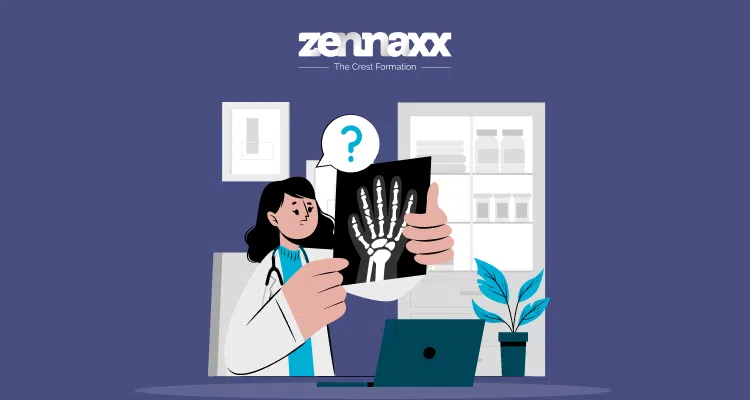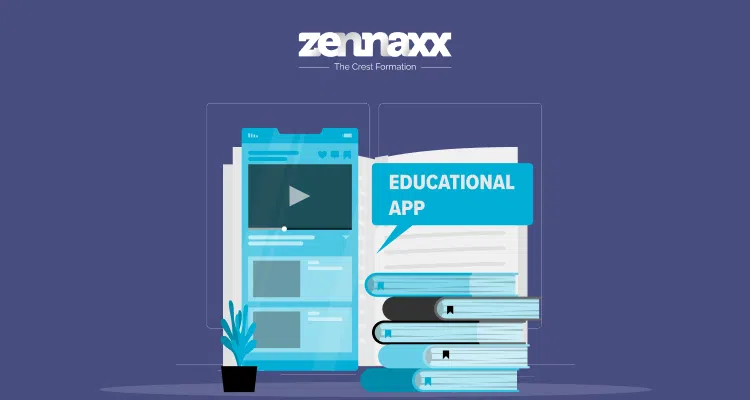If you search for the best smartphone on a search engine, chances are you get an iOS device at the top, but a long queue of Android-based phones follows.
But why? Is Android the market leader when it comes to mobile operating systems? And if you are a business trying to build an app, which mobile OS do you need to target?
Cut to the brass tags!
When you compare Android vs. iOS based on market share, Android wins the race globally.
This is why it is crucial to understand the difference between Android and iOS operating systems.

Critical Differences Between Android and iOS Development
Android and iOS are equally important for businesses due to their market share.
For example, the US market has iOS as one of the major operating systems. At the same time, Android users globally are higher in numbers than iOS.
So both have their market presence, which makes businesses develop apps for both platforms.
However, to develop an Android or iOS application, you must compare both operating systems, their testing requirements, programming languages, and other aspects.
Testing requirements
Testing requirements vary significantly between Android and iOS. For instance, Android applications often face complexity issues due to device and OS fragmentation, making testing time-consuming.
On the other hand, iOS has fewer device types and less complexity in testing, making it comparatively less time-consuming.
- System type: Android is open-source and supports various UI modifications, making testing more complex due to diverse devices and UIs. iOS, being proprietary, has a limited set of devices and uniform screen resolutions, simplifying testing.
- Development complexity: Android’s open nature leads to development complexity due to device and OS fragmentation, requiring comprehensive testing for compatibility with different devices. In contrast, iOS has fewer device types and less complexity in development and testing.
- OS versions: Android devices can use older software versions, leading to the need for more time to deliver a consistent experience across all devices. iOS devices receive software updates simultaneously and have fewer versions, simplifying app testing.
- App security: Apple has strict review guidelines for apps submitted to the App Store, requiring comprehensive tests to ensure compliance. Android, being open-source, has less stringent policies.
Documentation approaches
Android provides a comprehensive documentation approach with an active community that offers support for developers.
Google’s CodeLabs also helps developers with tutorials on APIs and leverages a host of repositories for Android app development.
Similarly, Apple also provides comprehensive documentation with a community of developers, which helps others overcome development challenges.
Development costs
The cost of developing an app varies based on different factors, such as the complexity of the app, its features, and functionalities.
The cost can range from $25,000 to $150,000 or even more.
However, the cost of Android and iOS app development can vary depending on factors such as hourly rates, programming languages used, and the intricacy of the application.
Here’s a breakdown of the development costs for both platforms based on the complexity of the applications,
Android App Development Cost:
- Simple apps: $10,000 to $40,000
- Medium apps: $25,000 to $50,000
- Complex apps: $55,000 to $1,20,000
iOS App Development Cost:
- Simple apps: $10,000 to $40,000
- Medium apps: $30,000 to $50,000
- Complex apps: $60,000 to $1,20,000
Another crucial factor is the cost of hiring an Android or iOS developer based on location. For example, an iOS developer in Canada, on average, charges $43.04 per hour.
On the other hand, hiring an iOS developer in India will cost you an average of $15.11 per hour.
However, consider the time and effort required to decide between Android and iOS development.
Android or iOS: Which platform suits your app best?
Let’s chat! Our expert team is here to guide you through every step of the process.
App Store vs. Google Play: Which Platform Offers Better Opportunities for Developers?
Businesses must consider the platform’s potential revenue model before developing the application.
For example, the App Store and Google Play offer different monetization strategies, including paid apps, in-app purchases, subscriptions, and advertising.
However, which strategy aligns with your business model and helps you optimize ROI will determine the platform for which you can develop an application.
This makes mobile app development an attractive choice for businesses across domains.
If you compare both platforms in terms of revenues, the Apple app store has an edge over the Google Play store.
Programming Languages and Tools for Android and iOS Development
Android applications are primarily developed using Java, Kotlin, or C++. On the other hand, iOS applications are built using Swift, Objective-C, or SwiftUI, Apple’s latest framework for creating user interfaces.
Swift is generally more user-friendly and more accessible to learn for iOS developers than Java or Kotlin.
Both platforms offer free downloads of their IDEs. However, developers must pay an annual fee of $99 or $25 to publish apps on the App Store or Google Play.
Let’s understand individual tech stacks for Android and iOS app development.
Tech stack for Android applications
Here is all you need to develop an Android application.
- Kotlin is the preferred programming language for Android app development. It is a modern, concise, and expressive language fully interoperable with Java, making it an excellent choice for building Android applications.
- Android Studio is the official integrated development environment (IDE) for Android app development. It provides tools for building, testing, and debugging Android apps.
- Android apps commonly use XML to design the user interface. XML is a markup language used to define the layout and appearance of Android app screens.
- Android SDK provides tools and APIs necessary for building Android applications. It includes libraries for UI components, data storage, networking, and more.
- Jetpack is a collection of libraries, tools, and guidance to help developers write high-quality apps more quickly and easily. It includes components for navigation, UI, architecture, and more.
To develop your app’s back-end, you’ll need server-side languages like Java, Kotlin or Node.js, databases such as SQLite or Firebase Realtime Database, RESTful APIs for communication, and a version control system.
It allows multiple developers to collaborate on a project efficiently.
Tech stack for iOS applications
Here’s a comprehensive breakdown of the tech stack required for iOS app development:
- Swift is the primary programming language for iOS app development. It is a powerful and intuitive language developed by Apple, known for its safety, speed, and modern syntax.
- Xcode is the official integrated development environment (IDE) for iOS app development. It provides a suite of coding, testing, and debugging tools for iOS applications.
- The iOS SDK provides various tools, APIs, and libraries essential for iOS app development. It includes frameworks for user interface development, data management, device hardware access, and more.
- Cocoa Touch is a UI framework for building software programs to run on iOS. It provides the essential elements and infrastructure that all iOS apps use.
You can consider server-side languages such as Swift, Node.js, or Python, databases like CoreData, Realm, or CloudKit, and RESTful APIs to facilitate communication between the app and server.
Transform your business with app development
Zennaxx, a leading software development firm in Canada, has delivered 700+ bespoke solutions spanning various industries.
Monetization Strategies: Earning Potential on Android vs. iOS Apps
Monetization strategies for Android and iOS appsvary depending on the type of app. For example, suppose you are developing a gaming app.
In that case, it will involve monetization strategies like
- In-app purchases are where users make purchases within the app, such as virtual goods or currency.
- In-app advertising involves displaying ads within the game, which can also be lucrative.
- Rewarded videos allow users to watch videos in exchange for in-game rewards, which can generate revenue.
Similarly, if you are developing an eCommerce application for your business, the monetization strategies to follow are:
- In-app purchases to sell products or services within the app.
- Subscription is where you provide premium content or features with payments on a monthly/annual/quarterly basis
- Affiliate marketing to earn a commission for driving traffic to other businesses’ websites or apps.
The choice of monetization strategy will depend on the app’s specific nature and the target audience’s preferences.
It’s essential to consider the differences between iOS and Android platforms and regularly monitor user engagement and revenue data to make necessary adjustments to the monetization strategy.
Security Requirements for Android and iOS Apps
Android and iOS are among the most widely used mobile operating systems around the globe.
As a result, they are often targeted by malicious actors. To ensure users’ safety, app developers must be aware of the security measures for both platforms.
Android Security Requirements
The Android platform has several security requirements that app developers must adhere to. These requirements include:
- Application sandboxing: Each app runs in its own sandbox, preventing it from accessing other apps’ data or resources.
- Permissions: Apps must request user permissions before accessing specific data or features.
- Encryption: Apps must encrypt sensitive data, such as passwords or credit card numbers.
- Code signing: Apps must be signed with a valid certificate to be installed on devices.
- Security updates: App developers must release security updates for their apps regularly.
iOS Security Requirements
The iOS platform also has several security requirements that app developers must adhere to. These requirements include:
- App sandboxing: Each app runs in its own sandbox, preventing it from accessing other apps’ data or resources.
- Permissions: Apps must request user permissions before accessing specific data or features.
- Encryption: Apps must encrypt sensitive data, such as passwords or credit card numbers.
- Code signing: Apps must be signed with a valid certificate to be installed on devices.
- Security updates: App developers must release updates for their apps regularly.
Key takeaways
Finally, what’s the outcome? What to choose for your mobile app development? It depends on specific business requirements.
For example, Android app development makes more sense if you want to target a wider audience worldwide.
However, you need to be mindful of development tools, programming languages, platform fees, and the cost of hiring a developer.
You must also consider security aspects and user experience before choosing a platform.
We offer top-notch native, hybrid, and cross-platform app development for your business. Contact us now for an estimate of your mobile app development project.