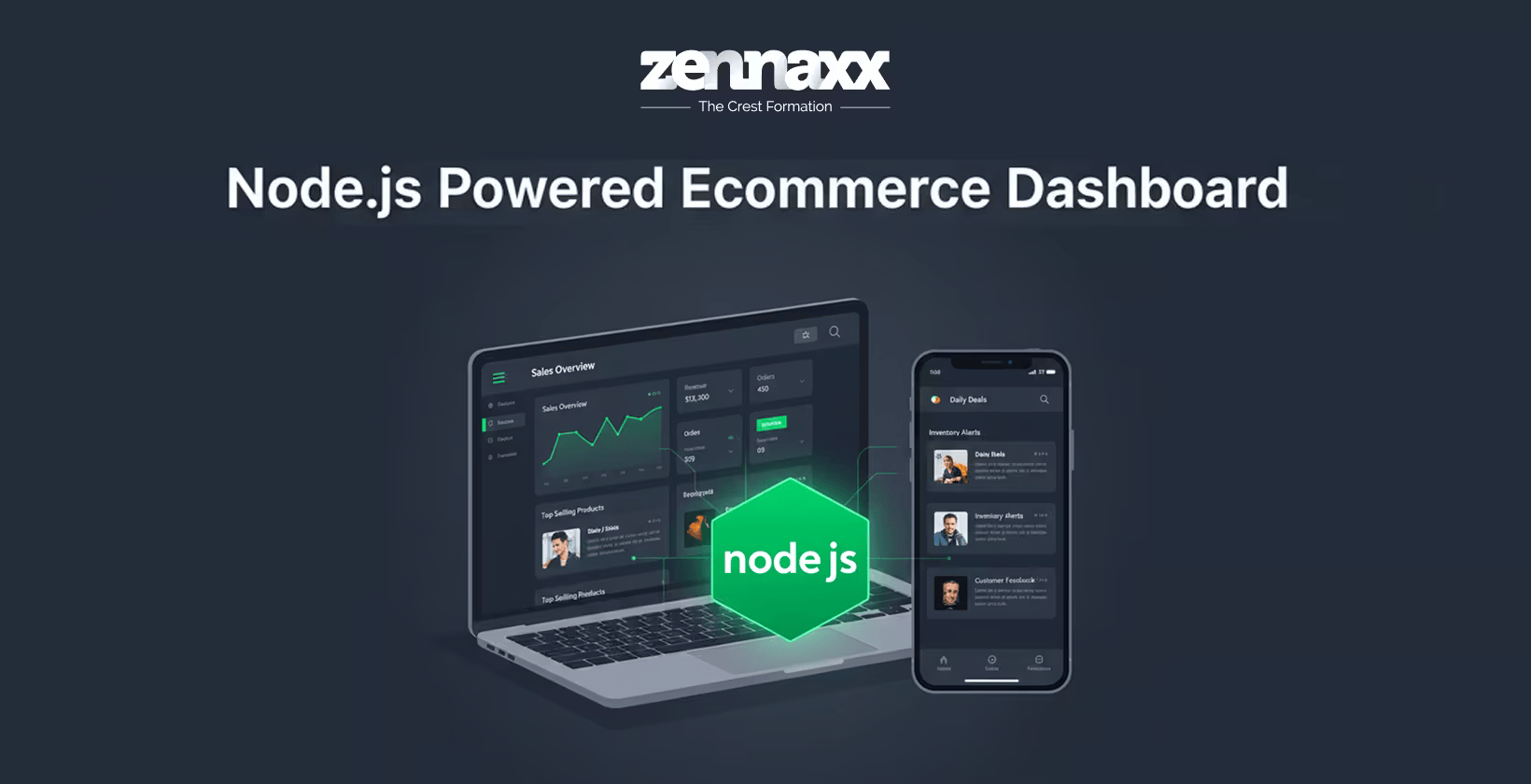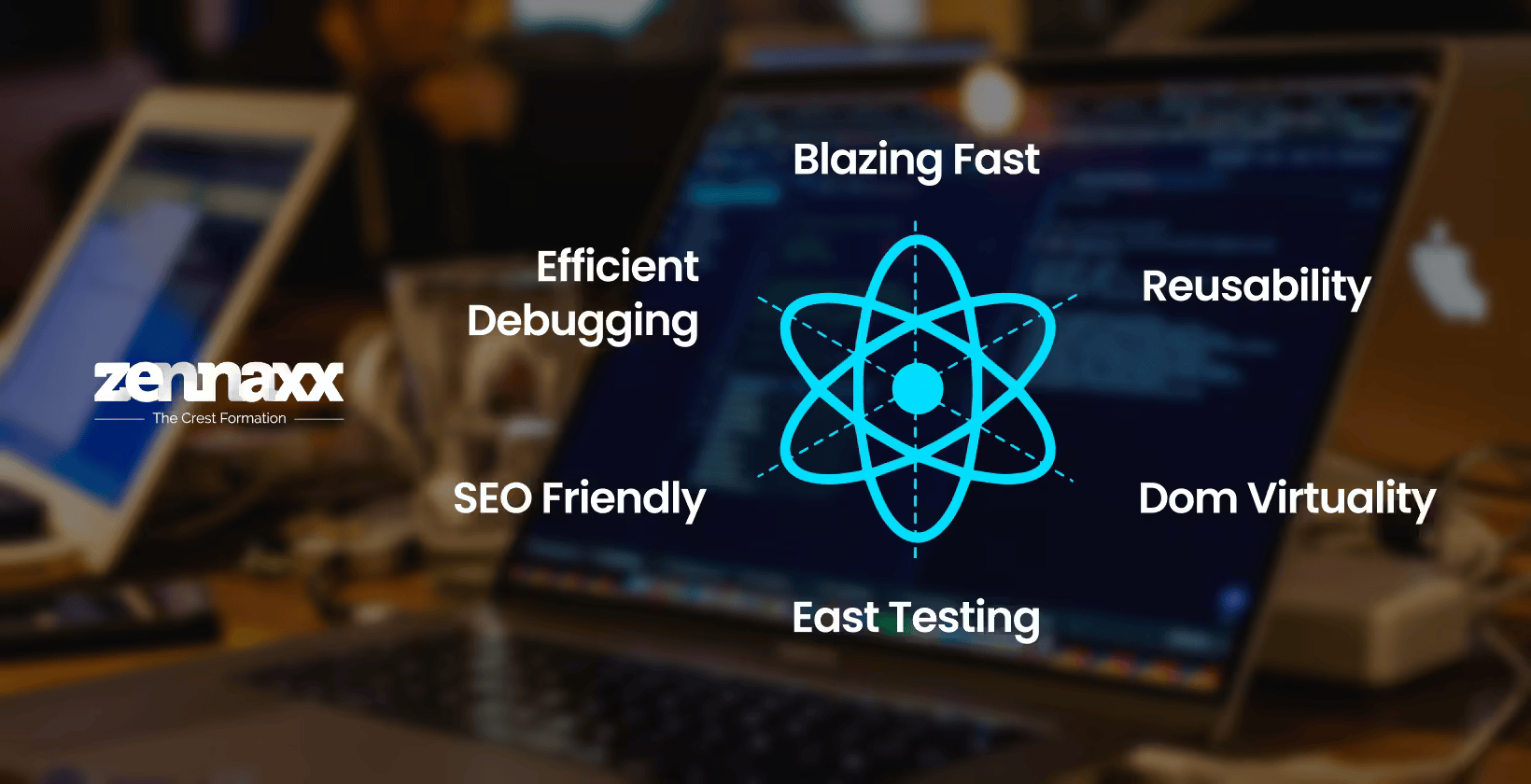Managing the online community requires more than posting content regularly. You can build a strong online community that works for your brand and its followers by actively participating and making people feel like they belong.
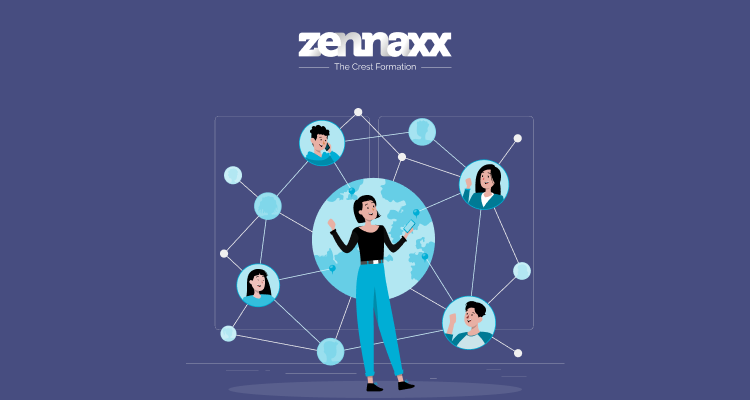
Are you managing or planning to operate an online community?
Well-run online communities are fun to be a part of, but they need constant work to stay alive and relevant. If you want to start your online community or make an existing one better, these basic skills are a must.
Why do people build online communities?
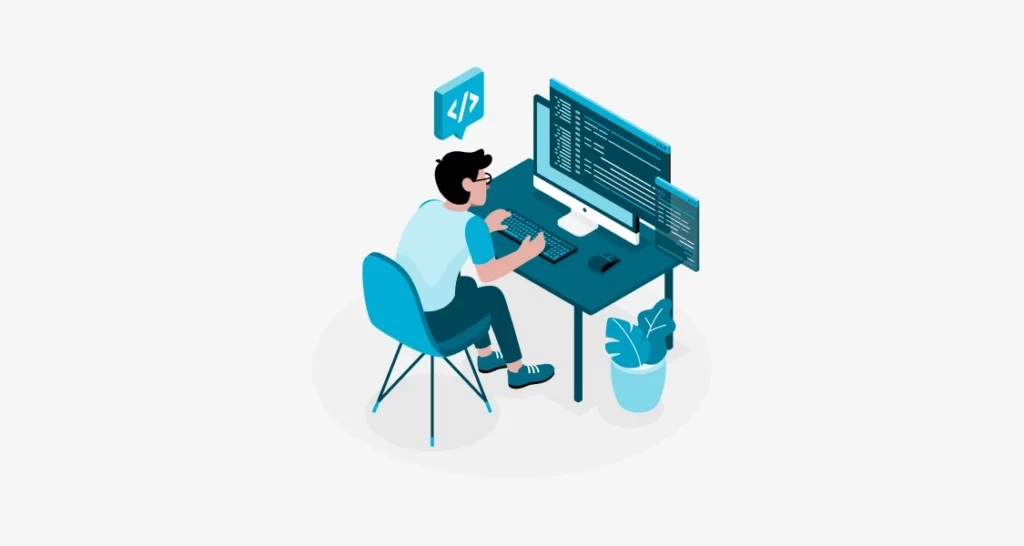
How do you run an online community?
1. Define Community Goals
This may involve identifying which events they would like to hold, groups of individuals seeking support, or individuals with whom they can resonate.
2. Develop a Community Management Strategy
3. Recruit and Train Moderators
4. Create and Curate Engaging Content
5. Prioritize User Experience
Online Community must-have components
1. Purpose
2. Membership
3. Communication Tools
4. Content
5. Moderation
6. Community portal Management
7. Analytics
8. Privacy and Security
9. Accessibility
Planning Online Community Portal?
Contact us today, and our experts will provide guidance and support to ensure your project’s success!
How to Set up the Community Platform
Step 1: Choose a platform
However, you need more technical know-how to set up and manage open-source systems like Drupal, WordPress, and Joomla because they are more flexible and can be changed in more ways.
Let's look at some of the most reliable platforms.
- Mighty Software, Inc.: A website that lets you build online communities. It has features like events, courses, groups, and ways to make money, like membership fees and subscriptions.
- Circle: A platform that allows you to create branded online communities with live video, user profiles, and the option to brand your workspace however you want.
- Slack: In the form of multiple channels, direct messaging, and tool integrations, this is a team communication tool that can be used to boost productivity and for community purposes.
- Bettermode Inc.: A multitasking web app with features like user profiles, notifications, and analytics that is great for online communities where people work together and are active.
- Discourse: A platform that includes gamification and user profiles while being open-sourced for the online forum section. Adding features such as notifications and new user profiles makes a difference, unlike other platforms.
- Facebook Groups: With the help of group posts, events, member management, and other tools, this free platform makes it easy to set up and run services for the community.
- Thinkific Labs: This platform offers features that help communities grow, such as discussion forums and course-based groups, and it lets you create and sell online courses.
- Hivebrite: This product is best for groups of former students, professional organizations, and corporate communities. Its main functions are member directories, event management, and job boards.
- Kajabi: This platform is for online courses, membership sites, and communities. Its features include course creation tools, community forums, and marketing automation.
Step 2: Choose your hosting provider
A reputable company must host your portal to give your customers the best experience possible.
Reliability
Security
Technical Support
Scalability
Step 3: Install and configure the software
You need to install and set up the community management software. This can be done after you have chosen the platform and hosting provider.
This process usually contains the following steps:
Install the Software
Configure the settings
User Testing
It will be your job to do a thorough install and choose and set up the right CMS application to create a digital space that is accessible and an important part of your members’ daily lives.
Step 4: Design the portal
Make sure the portal is easy to use to help people quickly find what they need. Use precise language and short sentences to avoid overwhelming the screen.
Want to Automate Your Business Process With a Software Solution?
Zennaxx, a leading software development firm in Canada, has delivered 700+ bespoke solutions spanning various industries.
Step 5: Set up user accounts
Each user should have the right to set their privacy, namely, by selecting what data about them gets exposed on their profile or choosing notification settings.
Step 6: Create content
Step 7: Promote the portal
You could sell them on the value of community membership with a connection to content others cannot access. Social media must also be used to spread your community portal.