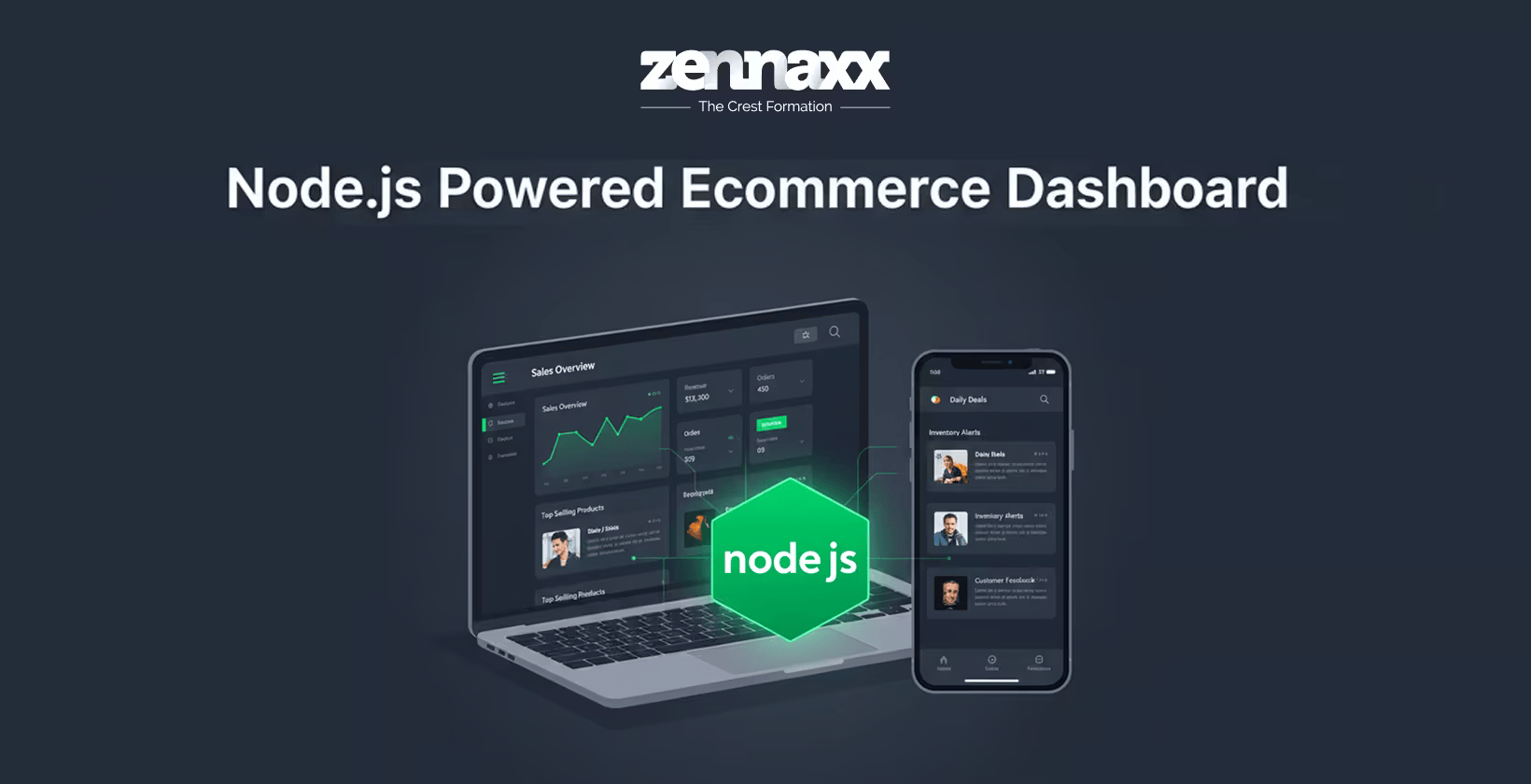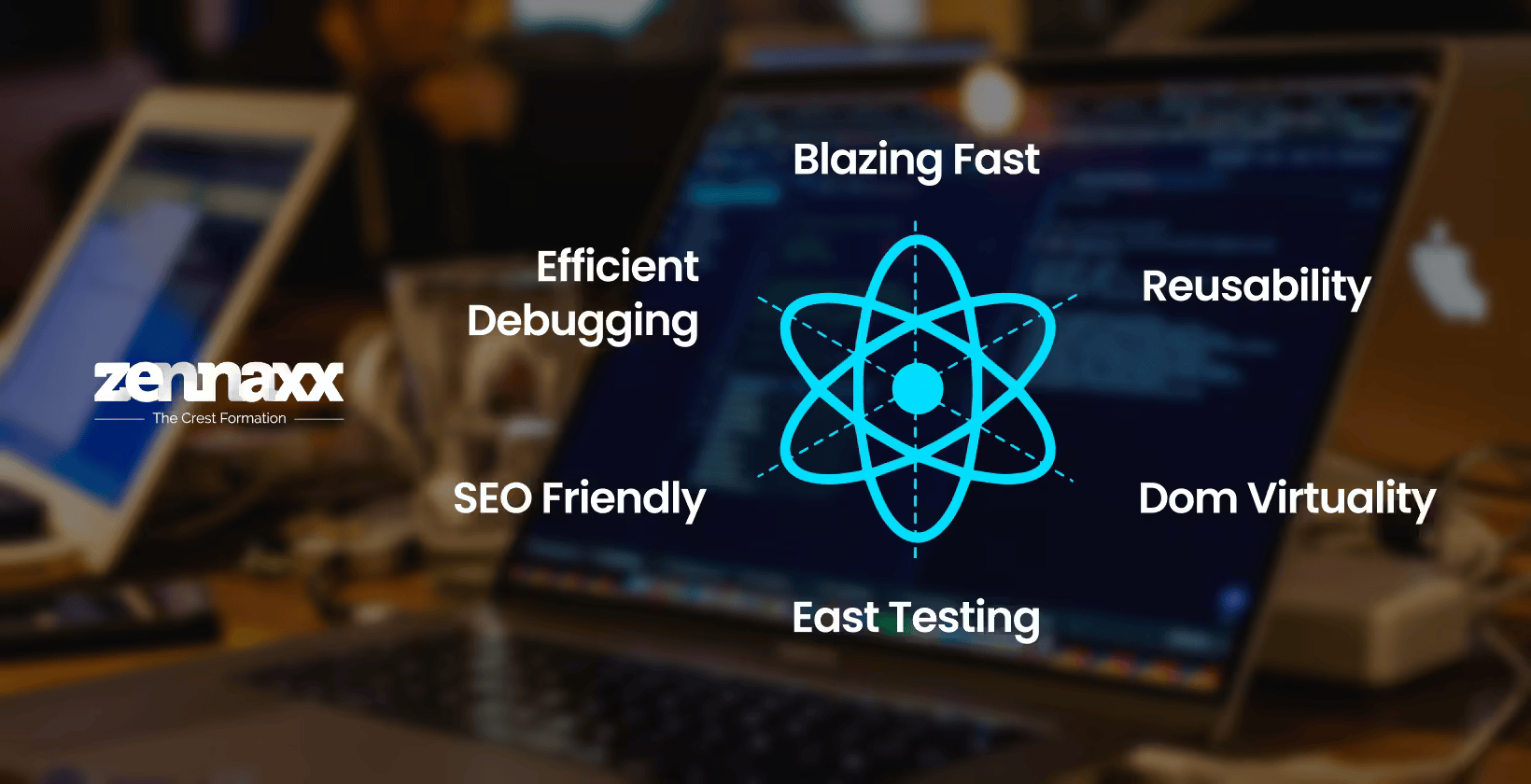PHP is a server-side programming language. It is a basic online technology, with most websites utilizing it.
PHP has several exact functions and exceptional capabilities that enable companies to build feature-rich web pages and data system websites.
Numerous company experts select a PHP platform to increase their companies’ internet exposure.
To build a web application, we must write hundreds of lines of code, which is a trivial job.
PHP frameworks provide well-organized, maintainable, and reusable code for PHP developers.
Many companies value its easy and secure authentication method, robust features, beautiful syntax style, and low pricing for their operations.
The Symfony framework, like Laravel, is often included in lists of the top frameworks for PHP development.
Compared to other PHP frameworks, both frameworks provide quicker and better web development.
If you’re still undecided about using Laravel or Symfony, this short comparison will help you see the commonalities and differences between the two frameworks.

PHPStorm
Due to its lightweight, highly quick, and smooth nature, PHPStorm is the most popular alternative to other PHP design tools.
This PHP IDE integrates seamlessly with major PHP frameworks such as Zend Framework, Symfony, Yii, Laravel, CakePHP, and popular content management systems (CMS) such as Drupal Magento and WordPress.
This integrated development environment (IDE) supports live editing of key front-end technologies such as CSS, HTML5, JavaScript, and others and code refactoring, unit testing, and debugging.
Additionally, it enables developers to connect with databases, version control systems, remote distribution, composer, command-line tools, and the rest of clients.
NuSphere PhpED
NuSphere’s PhpED is a customized PHP integration development tool. This PHP integrated development environment (IDE) includes a sophisticated PHP editor, a profiler, a PHP debugger, a database client, and code insight.
This application offers developers a variety of tools and adjustments that streamline the whole web building process.
PhpEd accelerates the application development services by using the proprietary PHP accelerator PhpExpress.
This IDE is an excellent choice for developing sophisticated websites and online apps.
It includes support for JavaScript, HTML, and CSS3 and extensive support for PHP 7.1. Its refactoring features enable developers to make code improvements.
PhpED enables developers to work with the most popular PHP frameworks on the market, including Laravel, Zend, and Yii.
Codelobster
The Codelobster IDE is a cutting-edge PHP programming environment that streamlines and modernizes the process.
You don’t have to memorize the names of functions, arguments, tags, and characteristics anymore.
PHP, HTML, JavaScript, and CSS auto-completion features are available on the platform to make your life easier.
A free internal PHP Debugger makes it possible for the website development company to test your code locally.
Using the debugger is as simple as pointing it at the files you want to examine and the debugger does the rest.
In addition, Codelobster IDE is compatible with a wide range of operating systems.
It includes excellent plugins for working seamlessly with a wide range of frameworks, including but not limited to Joomla, Drupal, Twig, Node.js, BackboneJS, and EmberJS.
NetBeans
NetBeans is the most used PHP integrated development environment (IDE) for developing PHP applications.
This application has a plethora of functions and supports various languages.
It contains an extension that enables other programming languages such as C, C++, and HTML5.
It enables large-scale online applications and is multilingual, supporting Japanese, Russian, English, Brazilian Portuguese, and plain Chinese.
This free source PHP development tool is compatible with almost all major PHP frameworks, including Zend, Symfony 2, CakePHP, FuelPHP, Smarty, and the WordPress content management system.
Eclipse
When you do a digital search for the finest PHP development tools, most of the results will include Eclipse.
As a stand-alone development tool, it rates among the best PHP tools. With the ability to choose from many plugins, it simplifies the development process and the complicated PHP code.
Additionally, it enables you to modify and expand the IDE to meet the requirements of the project. This PHP IDE can support both graphical and non-graphical applications.
This cross-platform PHP editor is well-suited for large-scale PHP development projects.
Several critical features include syntax highlighting, code formatting, code assistance, restructuring, code navigation, code templates, PHP debugging, syntax checking, and an eclipse environment with a sizable and supportive community.
Planning web development?
Partner with us for seamless web app solutions.
Aptana Studio
Aptana Studio is a PHP development tool that caters to web developers working with HTML, CSS, and JavaScript.
This feature-rich IDE provides various tools and features to simplify the development process.
It supports the latest web technologies, including HTML5, CSS3, and JavaScript libraries.
It is easy for developers to create modern and interactive web applications.
Because of its simplicity and user-friendliness, it is easy to download and install on GitHub.
Aptana Studio provides code support, code confirmation, and debugging features.
It also provides integration with Git, allowing developers to maintain version control. The IDE’s robust features are helpful.
They assist with coding. They also aid in finding and fixing mistakes & that’s why many developers prefer it for web development.
AWS World9
AWS Cloud9 is a cloud-based integrated development environment (IDE) for developing PHP applications.
This allows developers to write, run, and debug code from the web. It is a collaborative PHP development tool for teams working on real-time projects.
The list includes it as one of the best PHP development tools for its interactivity and excellent performance.
AWS Cloud9 simplifies the development process and implementation for cloud-based businesses. It has a user-friendly interface.
AWS World9 has smooth integrations with other AWS services.
The IDE offers code completion, syntax highlighting, and a built-in terminal.
These PHP programming tools allow developers to write and test code without complex localization. AWS Cloud9 is a popular cloud-based service.
Its ability to integrate with AWS services is a strong point. It’s compatible with various programming languages. These factors make it favorable.
Sublime Text
Sublime Text is a great code editor for PHP. It has a relaxed look and can adapt to what you need.
It’s not just for PHP; it also works with other programming languages and markup languages.
It’s fast and works quickly, so many developers like it for PHP coding.
Sublime Text has tools for split editing. It also offers project-switching capabilities. These features empower developers to customize their workflow.
They can work faster with these tools. The editor has many plugins.
These plugins cater to developers of all levels. This makes the editor more versatile and functional.
Zend Studio
Zend Studio is a specific software designed for developers working with PHP. Its IDE for PHP programming offers many features to support the entire PHP development process.
Zend Studio provides a comprehensive set of tools from the initial coding phase to the final deployment. It provides a simple, smooth, and efficient workflow.
The IDE comes equipped with various functionalities. These functionalities include code assistance. It also provides code generation features and debugging.
Furthermore, it offers profiling capabilities.
These features enable developers to write PHP code more efficiently.
They identify and rectify errors with greater ease. One of its notable benefits is its ability to support server-side and client-side technologies.
Its focus on the PHP development process and its rich collection of features make Zend Studio an excellent choice for developers.
PHP Debugbar
PHP Debugbar is a powerful PHP development tool that helps developers pinpoint and fix issues in their PHP code.
It offers insights into the code’s operation, assisting developers to grasp their applications’ performance.
With its simple interface, developers can navigate through the debugging process easily.
One great feature is how it gives real-time updates on different parts of the app, like queries, errors, and log messages.
PHP Debugbar’s easy-to-use design means developers of all levels can use it without needing lots of training or tech know-how.
Want to Automate Your Business Process With a Software Solution?
Zennaxx, a leading software development firm in Canada, has delivered 700+ bespoke solutions spanning various industries.
Conclusion
PHP is the most widely used and comprehensive computer language for web development, and there are many PHP IDEs available that are constantly improving.
While most of the PHP development tools discussed in this blog come in various flavours, their common goal is to accelerate web development via the use of easy and scalable code.
Take a deeper look, make a list of your most critical criteria, and select the finest Web designing tools that perfectly meet your expectations.
There are many more PHP utilities available, both for purchase and for free.
This blog’s list of ‘top PHP development tools’ fulfills all your project’s needs. Keep in mind that new PHP IDEs are being released daily, so staying up to date on PHP trends is always a good idea.
In a short amount of time and money, PHP-based web applications may be quickly built.
You can rely on general businesses and work out the cost of PHP development based on the company’s tools. Choosing a company that uses contemporary libraries and frameworks, a high degree of security, and cross-compatibility is recommended.