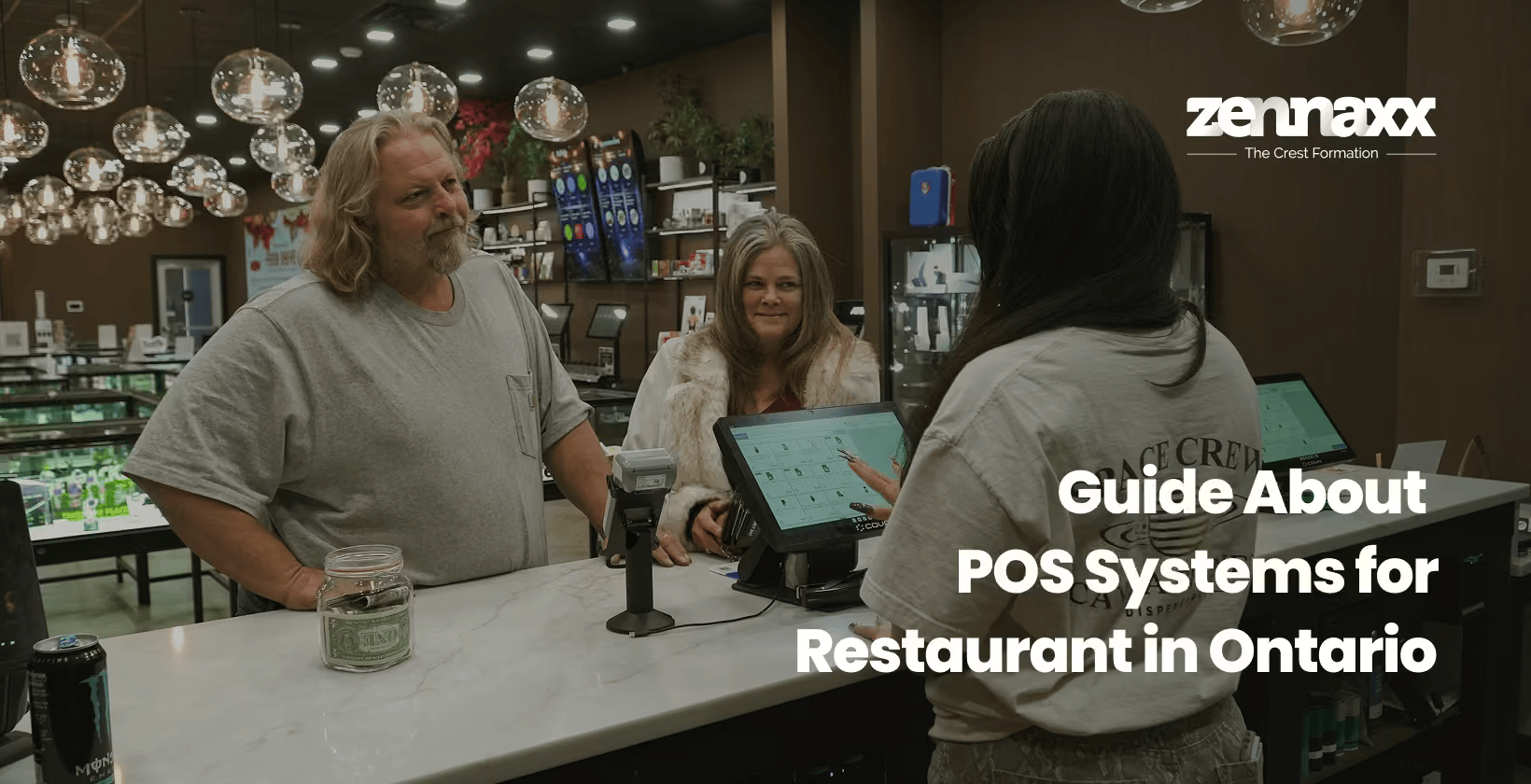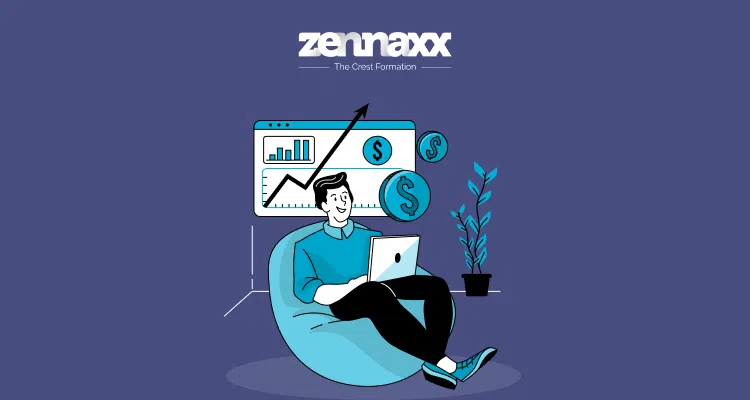The competitive market and the need to release software soon are two significant drivers for choosing automation. Though automation in software development has newfound enthusiasm with the introduction of AI-based assistants, it is still an afterthought for many organizations.
A report states that 84.7% of software development projects focus on enterprise applications, 53.6% on automation, and 38.5% on ECommerce.
So, there is no denying that software development automation is not at the top of organizations’ priorities.
Several reasons contribute to organizations shying away from automation, such as lack of control, security risks, and resistance to change.
But what if you can overcome these challenges and ace software automation? Isn’t that worth it?
In this article, you will find top ways to overcome such blockers and enhance your software development projects with automation.

7 Ways to Automate Your Software Development
Software development automation offers the benefits of increased efficiency and reduced costs.
However, if you don’t execute the automation correctly, it can disrupt your operations. So, here are the top ways to automate software development for maximum efficiency.
1. Testing Automation
Testing automation reduces manual tasks like writing tests, executing them, and analyzing results.
It also reduces the cost of the testing phase by minimizing test creation; you can automate test creation for different scenarios, help auto-schedule, and offer data-driven analysis.
While doing all of the above manually requires a team with several testers and QA, software automation tools reduce the team size significantly.
This means businesses can have massive gains in costs needed to hire testers and QAs.
However, you will need access to experts who can automate tests, improve test cases’ reusability, and enhance results.
Here are some of the tests you can automate
- Unit tests check a software system’s functions and methods. They’re easy to automate and dash, making them cost-effective.
- End-to-end (E2E) tests simulate real-world user interactions with the entire system, covering all the functions of an application.
- Integration tests verify that different software components work properly in response to user requests.
- Functional tests check that the software meets its intended business requirements.
While testing automation does cover critical aspects of automating test activities, ensuring QA for each test needs strategic automation.
2. Enable Quality Assurance
Practically, enabling quality assurance for improved results takes work. You may plan your testing automation and QA for early detection of errors, but some always slip away.
So, a practical approach is testing for failure early and later in production.
Testing in production can be complex, and that is why you can leverage automation to reduce manual efforts.
This will help you give developers more time, allowing them to focus on creating robust testing in production environments.
3. Promote Code Reuse
Automating code development fosters code reusability, boosting software development efficiency and sustainability.
Scripting and code generation tools enable developers to create flexible code segments that can be reused in multiple projects.
Code reusability offers specific benefits for software automation, such as applying similar business logic.
Reusable code reduces manual efforts and improves development speeds for iterations that apply specific logic to every new version.
Reusable code speeds up development and reduces errors, ensuring seamless operations. You can also use Infrastructure as Code (IaC) practices with reusable codes to automate infrastructure deployment.
4. Cost Management Automation
Cost management automation in software development is a strategic approach, including planning, estimating, budgeting, and controlling costs throughout the Software Development Life Cycle (SDLC).
Here are some key aspects of cost management automation:
- Automated tools empower project managers to estimate costs precisely, analyze historical data, and forecast future trends.
- Enables real-time budget tracking and alerts, ensuring projects stay within financial constraints.
- Monitors and compares costs against the budget, identifying variances and triggering corrective actions.
- Helps optimize resource use, reducing waste and unnecessary expenses.
5. Increase Developer Happiness
Automation in software development enhances developers’ productivity, which means they have more time to dedicate to learning.
Automation in software development eradicates repetitive tasks, enabling developers to get creative.
Further, by embracing the DevOps culture, you can build cross-functional teams, allowing development and operations teams to collaborate seamlessly.
6. Provide Consistent Testing Across Environments
Using automated testing tools across different development environments guarantees software functions, regardless of the underlying infrastructure.
This consistency allows for early detection and resolution of errors, reducing costly post-deployment fixes.
To make it more efficient, you can deploy automated CI/CD pipelines to ensure consistency across the environments and maximize gains.
Planning software development?
Ready to elevate your software projects? Partner with us for seamless software solutions.
7. Employ Automation & Software Development Tools
You can use automation in software development to enable efficient and scalable processes. For example, automated testing tools ensure better code and deployment automation systems.
It makes the migration of iterations from development to production stages streamlined.
Implementing CI/CD pipelines, version control systems, and continuous integration tools makes software development faster, more flexible, and more collaborative.
The above approaches require a strategic implementation plan. Here is a strategic step-by-step plan to implement software development automation.
What Software Development Steps Can We Automate?
Embedding automation across various stages of SDLC allows you to streamline operations, ensure consistency, and reduce the risk of human error.
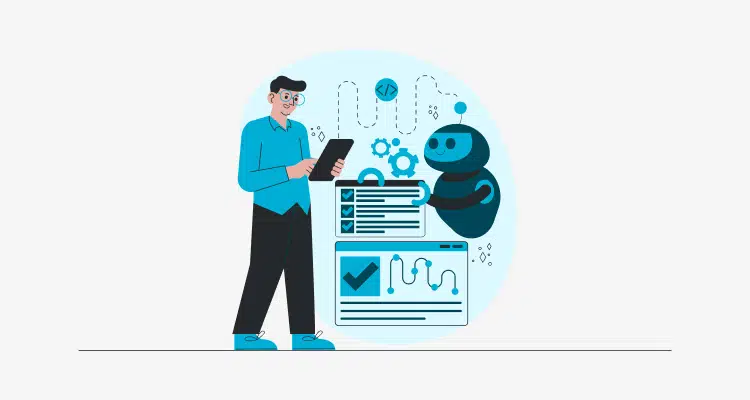
1. Requirement Gathering
You can automate the collection and documentation of project requirements for better efficiency.
Leveraging workflow automation and scripting languages can automate requirements tracking and align with organizational goals.
2. Coding
Coding automation involves auto code generation and scripting. You can use scripting languages to expedite the development process, automatically producing standard code snippets.
One way is to automate code generation through AI, and another is to leverage a no-code/low-code platform with minimal coding.
3. Unit Testing
You can leverage automated testing tools to automate individual code unit deployment.
These tools can run a suite of tests automatically, identifying defects early and streamlining the continuous integration process.
4. Functional Testing
The deployment of automated testing tools extends to functional testing. It allows you to evaluate the software’s overall functionality.
Automation ensures that all functional requirements are met, seamlessly integrating new features within the agile methodology framework.
5. Deployment
Deployment automation ensures that software delivery to production environments is reliable and consistent.
This automated deployment minimizes downtime and enables continuous delivery within the DevOps practices.
6. Performance Testing
Performance testing automation allows you to rapidly test apps’ scalability, speed, and stability under varying conditions.
You can leverage automated builds and testing tools to simulate user interactions, ensuring optimal performance before release.
7. Maintenance
Automation in the maintenance phase can be achieved by employing version control systems and continuous integration practices.
This allows seamless management of changes, ensuring the software remains relevant and functional.
8. Testing
You can leverage automated testing tools to execute a comprehensive testing strategy.
It includes unit, functional, and performance testing, ensuring a robust software product. This automation process ensures that your digital deliverable syncs with the expected output.
Now that you know how to automate software development, here is why you need to consider it.
Why Automate Software Development at All?
Automation has become a critical factor driving significant investments by enterprises to improve cost benefits.
Beyond the cost optimization, automation in software development redefines how teams conceive, develop, and deploy software.
1. Increased Productivity
Implementing automation tools can accelerate software development through the elimination of repetitive tasks.
This allows teams to focus on building features that act as a key differentiator for your business in the market.
2. Improved Quality
Automation in software development enhanced the efficiency of tasks like testing and code reviews.
Automated testing tools scrutinize every line of code, minimizing the risks and elevating product quality.
3. Reduced Cost
Automation directly reduces costs by streamlining development processes and reducing the need for extensive manual labor.
The ability to detect and rectify errors early in the development cycle further diminishes potential financial impacts associated with post-deployment fixes.
4. Improved Flexibility
Automation enhances the adaptability of software development processes, enabling teams to quickly adjust to changes in project scope or technology trends without significant disruptions.
This flexibility is pivotal in maintaining competitiveness in the fast-paced technology sector.
5. Improved Collaboration
Automated workflows and tools foster better collaboration among development, operations, and quality assurance teams by providing a unified framework for sharing information and tracking progress.
This improved collaboration is essential for successfully implementing DevOps and Agile methodologies.
6. Reduced Stress
Automating mundane and repetitive tasks alleviates the workload on software developers, reducing burnout and stress.
This creates a more balanced and satisfying work environment, increasing employee retention rates.
7. Improved Innovation
Freed from routine tasks, developers can dedicate more time to exploring innovative solutions and emerging technologies.
Automation, therefore, acts as a catalyst for innovation, empowering teams to push the boundaries of what is possible in software development.
8. Increased Efficiency
Automation streamlines various stages of the software development lifecycle, from code integration to deployment, enhancing overall efficiency.
Adopting CI/CD pipelines and automated builds ensures that software can be delivered faster and more consistently.
9. Easier to Scale
As businesses grow, the scalability of their software development processes becomes crucial.
Automation simplifies scaling operations, managing increased workloads, and maintaining high-quality standards without proportional increases in resources or costs.
10. Increased Accuracy
Automation significantly reduces the likelihood of human error in software development.
Automated testing tools, for example, can execute thousands of tests with unerring accuracy, ensuring that the final product meets all specifications and requirements.
Challenges of Automation in Software Development
Here are some of the top challenges of automation in software development as identified in 2024:
- Communication Gap: Misalignment between technical and non-technical stakeholders can hinder communication, resulting in ineffective solutions.
- Integration Issues: Rapid technology adoption has created challenges in integrating different systems seamlessly.
- Scaling Limitations: Organizations often need help expanding automation across multiple departments or applications.
- Financial Barriers: Setting up automation systems can be costly, particularly for smaller businesses needing access to specialized tools and knowledge.
- Infrastructure Constraints: Some organizations need more infrastructure for extensive automated testing, slowing down automation adoption.
- Data Challenges: Automation requires vast amounts of data, but issues with data quality, availability, and privacy can hinder implementation.
- Skilled Workforce Shortage: There is a high demand for automation professionals, but not all companies have the resources or expertise to hire or develop them.
- Unrealistic Expectations: Stakeholders often have unrealistic expectations about what automation can achieve, leading to disappointment and resistance to its implementation.
Automation Tools Used in Software Development
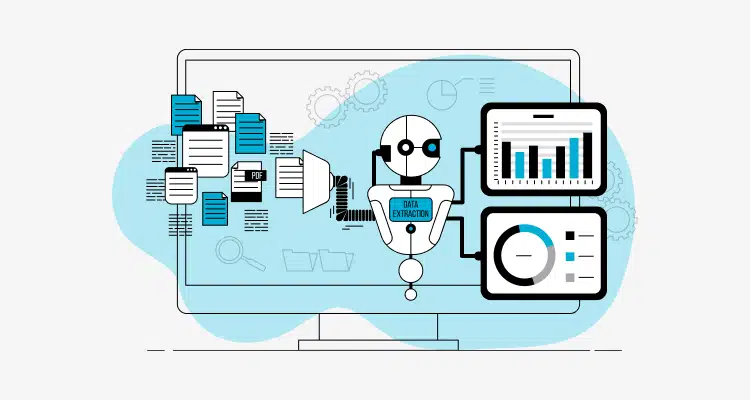
Integrating automation tools into your software development pipeline dramatically boosts your team’s efficiency and the caliber of the software you produce.
Each tool provides a unique set of capabilities tailored to specific development and testing requirements, giving programmers the tools they need to successfully meet the challenges of contemporary software development.
1. Terraform
Terraform stands out for its robust cloud infrastructure deployment, provisioning, and modification capabilities, making it an essential tool for DevOps practices.
Key Features:
- Infrastructure as Code (IaC) enables developers to automate the setup and maintenance of hardware components.
- Supports multiple cloud providers, allowing for versatile cloud infrastructure management.
- Efficient change management and versioning capabilities ensure seamless updates and rollbacks.
2. Jenkins
Jenkins, known for its excellence in continuous integration/continuous deployment (CI/CD), automates integrating changes from multiple contributors into a single software project.
Key Features:
- Hundreds of plugins to support building, deploying, and automating across various platforms.
- Highly customizable with support for pipeline-as-code.
- Integrates with virtually every tool in the CI/CD toolchain.
3. Ansible
Ansible is favored for its simplicity and ability to automate software provisioning, configuration management, and application deployment without extensive coding experience.
Key Features:
- Agentless architecture requires no software or firewall ports on the client systems.
- It uses YAML for its playbook scripts, making it easy to understand and use.
- Capable of complex multi-tier deployment yet simple to manage.
4. LambdaTest
LambdaTest is a test automation platform for desktop and web applications. It offers live and interactive testing environments across browsers and operating systems.
Key Features:
- Supports Selenium test scripts for comprehensive testing scenarios on its Browser Testing Grid
- Offers real-time browser testing along with a slew of integrations
- Facilitates both automated and manual testing, enhancing test coverage and quality
5. Katalon Studio
Katalon Studio has carved a niche by providing a versatile testing platform that supports web, mobile, API, and desktop application testing in a single package.
Key Features:
- Simplifies the testing process with features like test recording, execution, and script generation.
- Integrates seamlessly with other tools and frameworks in the software development lifecycle.
- Supports Groovy and Java for scripting, catering to novice and experienced testers.
What is the Future of Software Development Automation?
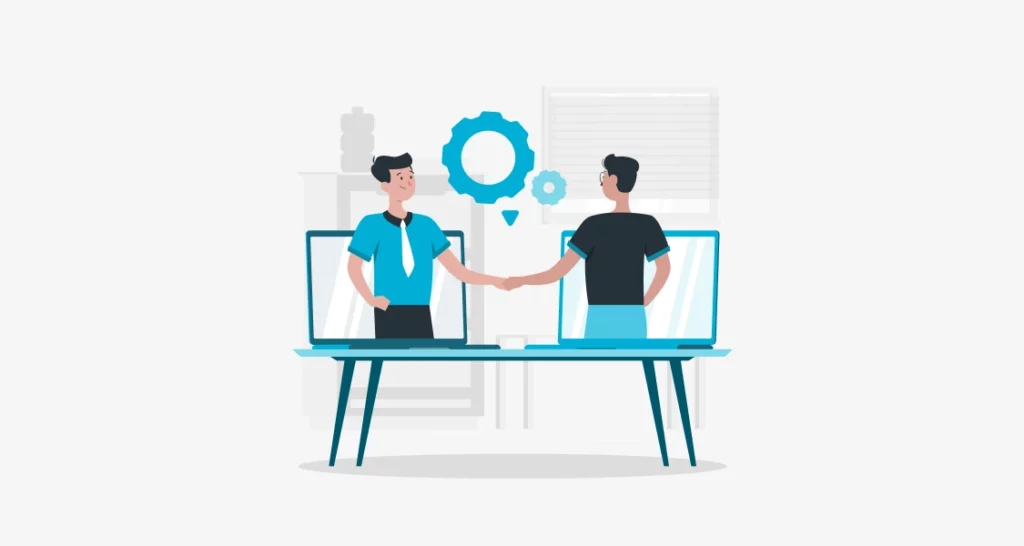
The future of software development automation is poised for transformative growth, driven by several pivotal advancements.
These developments promise to democratize programming, streamline processes, and ensure that software development becomes more inclusive, secure, and aligned with ethical standards.
1. Low-Code/No-Code Platforms
Low-code/no-code platforms are making software development accessible to non-technical users.
This democratization means that individuals without extensive coding knowledge can build applications.
As these platforms become more sophisticated, an increase in their adoption across businesses of all sizes will be more rampant.
2.Machine Learning Operations (MLOps)
MLOps focuses on streamlining and automating the machine learning lifecycle, seamlessly integrating ML systems into mainstream production environments.
It represents a holistic approach, combining machine learning, DevOps, and data engineering to expedite the delivery of ML-driven applications.
As MLOps mature, they will play a critical role in making AI and ML applications more scalable, efficient, and manageable, accelerating their adoption in solving real-world problems.
3. Generative AI
Generative AI is set to revolutionize software development by automating the creation of code, content, and design elements.
It can generate new data samples from existing information, making it a powerful tool for software developers.
Generative AI models like GPT4 have already revolutionized how software development automation is implemented through automatic code generation.
4. AI-Powered Development Tools
AI-powered development tools go beyond generative AI capabilities by providing the ability to automate code generation, debugging, and deployments.
These tools improve developer productivity and code quality, reducing time-to-market for software products.
5. Cybersecurity
Cybersecurity remains a top priority for enterprises. Especially when global spending on risks and security management will reach $215 billion, it becomes a key component of your software development automation plan.
You can integrate security measures into automated development processes, known as DevSecOps, ensuring that applications are secure by design.
As cyber threats evolve, automated security testing and vulnerability detection will become increasingly crucial in identifying and mitigating risks early in the development cycle, thus ensuring data protection and privacy.
Want to Automate Your Business Process With a Software Solution?
Zennaxx, a leading software development firm in Canada, has delivered 700+ bespoke solutions spanning various industries.
6. Ethical Automation and ESG (Environmental, Social, Governance) Compliance
The importance of ethical automation and adherence to ESG standards is growing in software development.
This involves the responsible use of automation technologies, ensuring they are designed and deployed relatively and transparently and do not perpetuate bias.
Software development processes will increasingly be evaluated based on environmental impact, social contribution, and governance practices.
Conclusion
Software automation has benefits and challenges; overcoming these roadblocks requires strategic planning.
You can implement software automation on different levels, whether it is cost management, testing, QA, or even productivity.
Implementation includes requirement gathering, coding, testing, and maintenance. The entire process of automating software development involves an iterative approach, enabling streamlined SDLC.
Using software automation, you can improve productivity, cost optimization, quality of delivery, and flexibility.
Automation tools can leverage the benefits of automating software development, with new innovations like generative AI and MLOps enhancing the ROI.
Here, you need a reliable software development solution that offers automation, leveraging tools like Selenium, Terraform, and Ansible.
Zennaxx can offer you enhanced software automation solutions for your projects. Get an estimate of your project now.
Frequently Asked Questions (FAQs)
- WHAT IS SOFTWARE AUTOMATION?
- Software automation uses technology, tools, and processes to automate repetitive, rule-based tasks in the software development lifecycle. This includes automating testing, deployment, and other manual processes to improve efficiency, consistency, and productivity.
- WHAT ARE THE BENEFITS OF AUTOMATION IN SOFTWARE DEVELOPMENT?
- The key benefits of automation in software development include increased productivity, improved quality, reduced costs, enhanced flexibility, better collaboration, reduced developer stress, improved innovation, increased efficiency, more effortless scalability, and higher accuracy.
- WHAT ARE SOME STANDARD TOOLS AND TECHNOLOGIES FOR SOFTWARE AUTOMATION?
- Standard tools and technologies for software automation include robotic process automation (RPA), workflow automation software, continuous integration/continuous deployment (CI/CD) tools, automated testing frameworks, infrastructure as code (IaC) solutions, and various scripting languages.
- CAN I USE SOFTWARE AUTOMATION FOR MANUAL TASKS?
- Yes, software automation can be applied to automate a wide range of manual, repetitive tasks, such as data entry, form filling, information extraction, and other rule-based processes that humans traditionally perform.
- CAN I USE SOFTWARE AUTOMATION FOR TASKS UNRELATED TO THE SOFTWARE IN THE DEVELOPMENT PROCESS?
- Absolutely. While software automation is primarily used within the software development lifecycle, the principles and technologies can be applied to automate various business processes and tasks outside software development, such as HR onboarding, financial reporting, and customer service workflows.
- WHAT ARE SOME OF THE CHALLENGES IN SOFTWARE DEVELOPMENT AUTOMATION?
- Potential challenges in implementing software development automation include the required initial investment, the need for technical expertise, potential integration issues with existing systems, the complexity of automating specific tasks, and an organization’s resistance to change.