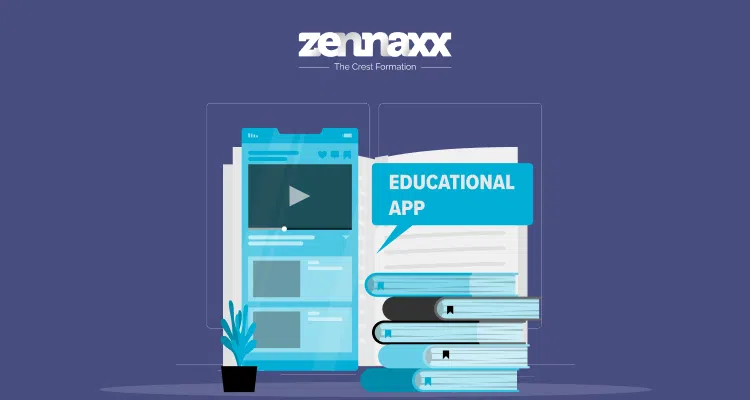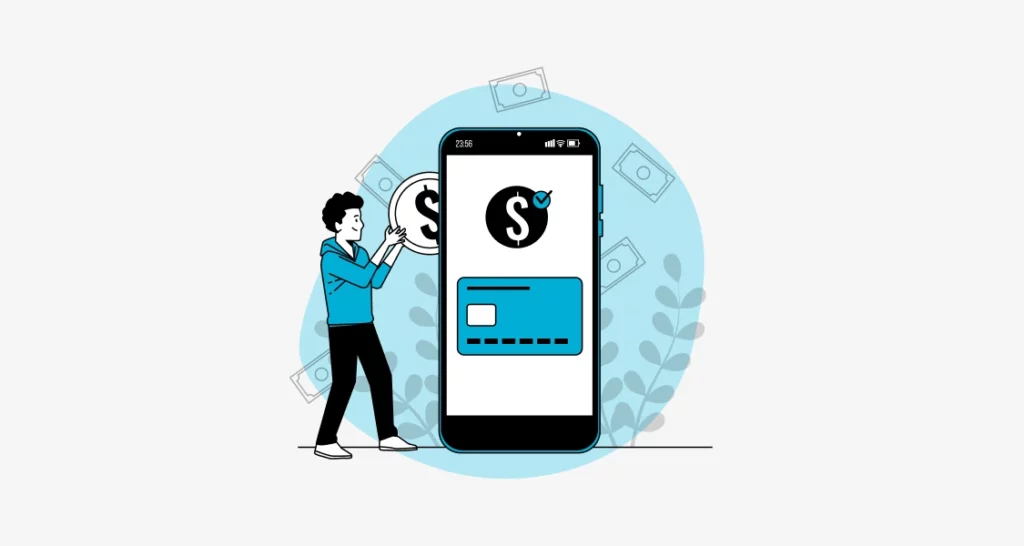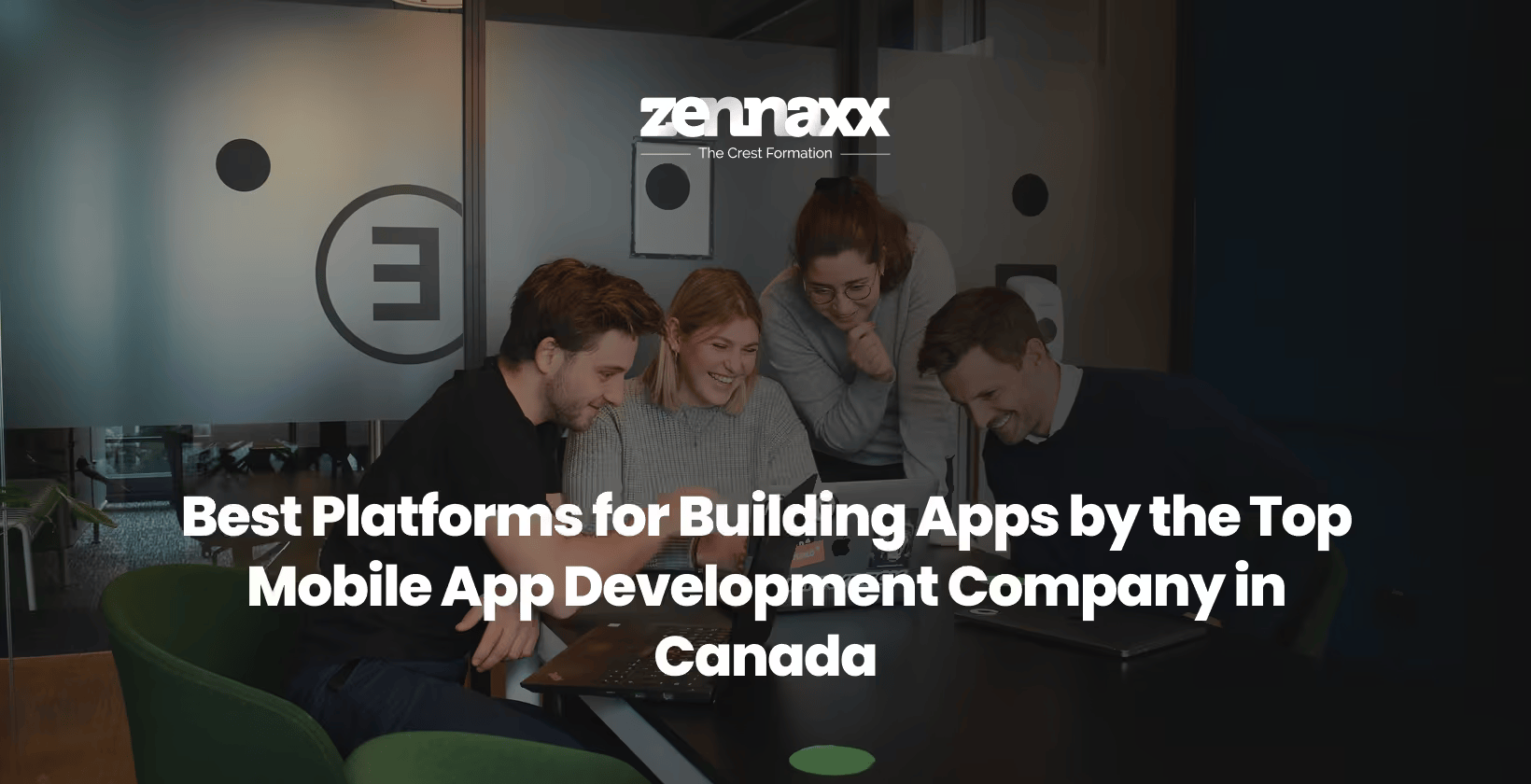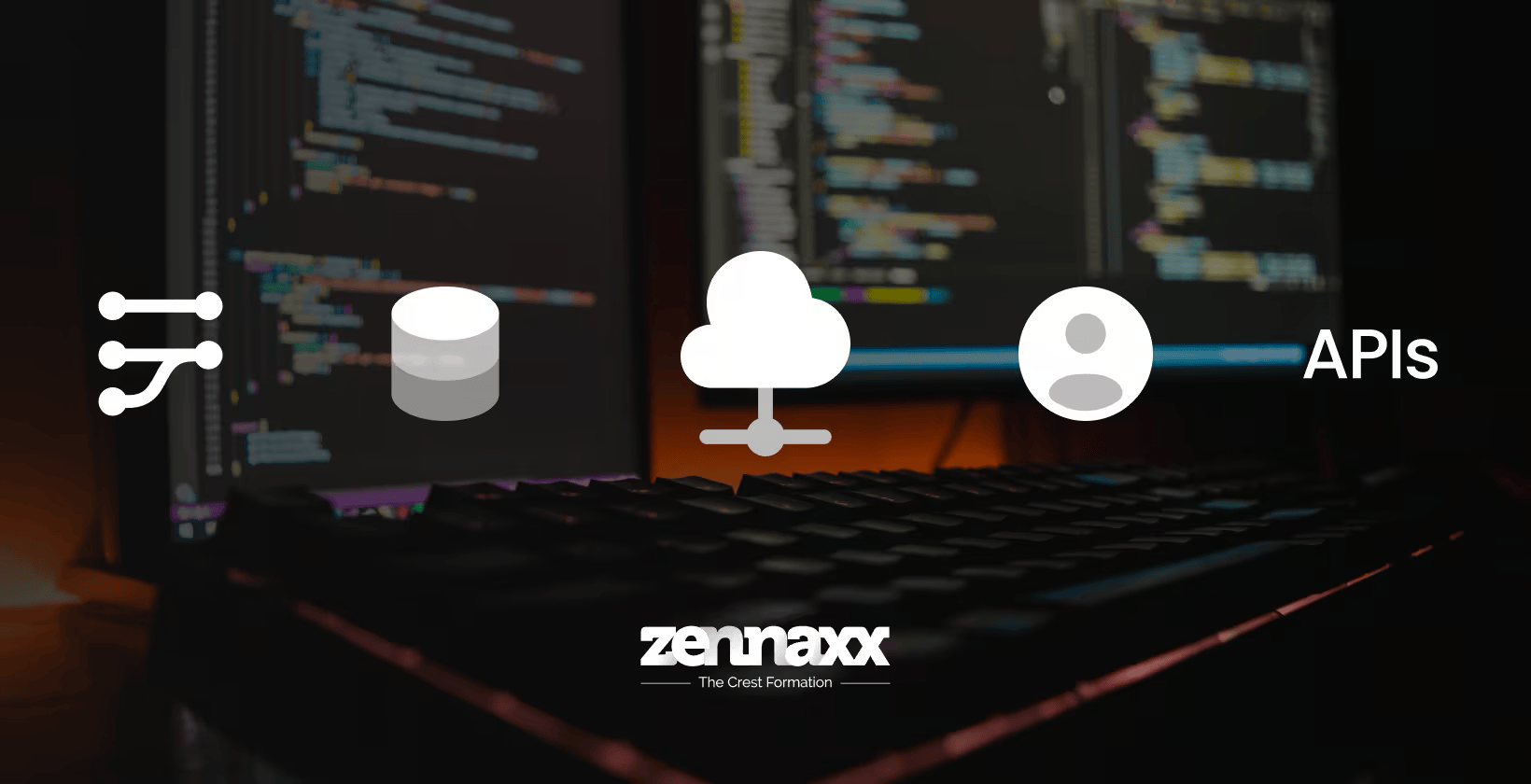An analysis by Cision found that the EdTech market could become a huge juggernaut, worth an estimated $289 billion by 2024.
Some of the most effective digital learning resources are Google Classroom, Khan Academy, edX, and Duolingo, which is a live example of the market revenue of digital learning platforms.
Statista also supports this statement by showing that global online learning platforms will make nearly twice as much money by 2027 ($64.50 billion).
Educational app downloads on stores like Google Play and the Apple App Store have increased.
Around the world, 1.14 billion people use tablets, most of whom are students. It has greatly affected education because this number has grown by 36% in the last six years.
After the market has established the main points on how to develop an educational app? Which kind of design gives you the best output and market revenue? What is the common Cost for the education app development?
The common Cost of building such an app ranges from $45,000 to $50,000, owing to factors such as UI/UX design, the number of features and the type it supports, app complexity, and the developers.
Here, you are at an early stage of your startup or a school trying to launch an educational app.
This blog post will focus on the key steps and things to remember. They are for developing an educational app that will be the best on the market and in high demand.
All You Need To Know About the Current Educational App Market
There is a positive trend in the educational app market right now due to the large number of extremely developed applications. We can see that the following figures illustrate the current situation:
1. Market Growth
Experts predicted that the global market for developing educational apps would reach $4.18 billion in 2024.
These are some of the big changes happening in education. Most of them have to do with the growth and use of technology in many areas of education.
2. Consumer spending in the U.S.
Many students prefer teaching methods where their critical thinking skills form the basis of assessment competencies with the running internet trends.
3. ABCmouse Mouse's Success with Children
The most downloaded app in the U.S. in 2023 was ABCmouse, a pay-per-child program that catered to children’s education.
It reached 2 million downloads. Growing Smarter Kids and ABCmouse are supporters who stay clear about these issues and don’t waste time going into detail.
4. Expanding Market Projections
Along with a compound interest rate of 5.8% and a total market size of $470.11 billion, the e-learning market is expected to keep growing from 2023 to 2024.
These facts show that this kind of technology is not only out there, but you can also trust it.
5. E-Learning Benefits
E-learning includes online materials like audiobooks, videos, and AR/VR. It has many benefits, including lower costs and more access to specialized courses. It’s widely accepted and used in many businesses because it works well and helps employees grow.
6. Enhanced Productivity
Consider the case of IBM, which discovered that e-learning can increase productivity by up to 50%.
Employees can learn from video and audio materials anytime and anywhere, making the process more efficient in every way.
The stats show the e-learning app market’s amazing growth and diversity. Consumer demand for easy, engaging, and fitting learning resources drives it. So, you have to do deep research on how to develop an educational app.
Top Reasons to Build An Educational App
You can understand the online education market from the above market statistics. Here is something more reflective of the growing demand for flexible education and learning applications.
1. Improve Student Engagement
Many students are much more interested in learning when they use educational apps.
Students can learn new things quickly and stay organized with these apps’ fun videos and interactive content. This makes studying more fun.
2. Personalized Learning
Asking questions and getting individual attention can be hard for some students in a big classroom.
Students can get answers to their questions and better understand concepts with the help of educational apps that let them customize their learning.
3. Easy Access to Resources
Studying for tough exams often requires reading multiple books, which can be challenging.
For students to improve their reading habits and make it easier to find course materials, educational apps make videos and PDFs easy to access.
4. Remote Learning
Educational apps are indispensable amid the proliferation of remote and online learning, particularly in response to scenarios such as the pandemic.
They facilitate ongoing learning by giving students access to learning materials at all times and places.
5. Real-Time Feedback and Assessment
Developers can get feedback and tests right away on how to develop an educational app.
Students can instantly see how they are doing and how much they have improved, which helps them read better and do better overall.
6. Interactive Learning
Educational apps include multimedia elements like simulations, games, and interactive quizzes, making learning more engaging.
Students can keep track of their progress and stay organized with these features.
How to Create an Educational App in 10 Simple Steps
Now you know about the burning market and the many reasons why education apps help you get good business from the market. Before entering this business, you should know how to create an educational app.
A short step-by-step guide to avoiding problems, from deciding what your app is supposed to do to checking what happens when it is launched.
Step 1: Clearly define your app's mission and audience
Figure out who your applications are for and which ones will help them first. This will give your application a road map to target your customers.
Do you want to make an app for kids, high schoolers, or older people who need educational knowledge?
You can make a successful app if you know what your users want, need, and struggle with. You can increase the number of targets you can access by upgrading your educational app regularly.
Step 2: Undertake a Comprehensive Market Analysis
Above, we discuss the 2024 and future markets for educational app development.
Researching the educational app industry’s current trends is a good place to start. You should first look at some popular mobile educational apps and their negative and positive aspects.
It would help if you looked for holes in the education app development market that your app could fill. You can enhance some features that the current application does not offer but that your customers need.
Step 3: Plan Your App's Features and Functionality
Make a list of the main features and functionalities to add to your application.
Compose ideas for fun and interesting ways to learn, like using videos and interactive exercises, setting goals, and keeping track of your progress.
Include upgrades that are truly features and are a perfect match for what your target market requires. Making a detailed list of features will help you develop your features correctly.
Step 4: Go for the Right No-Code Platform
If you are still learning how to code, a no-code platform is a good option to help you build your app.
These basic platforms provide interfaces that let you make an app without writing a single line of code, saving time and overall development costs.
Explore the different no-code platforms to locate the one with the features you are after and the one that fits your budget.
Step 5: Create an attractive UI/UX
User experiences (UX) and interfaces (U.I.) that work well are needed to keep users returning.
The layout should be easy for people to use, with clear instructions and a stylish look to make everything easier to find in your application.
Well-designed apps are easier to use and, consequently, easier to learn, which will encourage users to use them more frequently.
Step 6: Customizing Learning Paths
As educational tools, apps should include all possible thorough and useful answers. The students can have access to a unique learning tool because of them.
Users with potential who like to make their own decisions should have a set of flexible learning paths designed for them.
Some examples of this include letting users choose their preferred subjects, setting their preferred work pace, and receiving progress-based recommendations.
Student satisfaction and goal-setting are both improved by making personalized learning plans.
Step 7: Incorporate Interactive Elements
Interactive tools like games, simulations, and quizzes can be used in education app development to make learning more engaging and entertaining.
Students are more interested in the material because these tools let them fully engage.
develop an educational app by considering what fun and engaging activities fit your app’s educational theme and can help people learn more quickly.
Step 8: Testing and Refining Your App
Test your app by carefully debugging it to find any bugs before you release it. Make sure to test it on several different devices and operating systems to make sure it works.
When beta testers give feedback on the app and tell us about their experiences, it helps us figure out what app parts can be improved.
Now that the app is being developed, using feedback to make it better can help its reputation and get more people to use it.
Step 9: Launching and Marketing Your Educational App
It’s not enough to release your educational app only in stores. Create the best advertising campaign possible. Use all available channels.
This includes online tools. Encourage our education partners. Help us make our app reach every targeted student.
Display ads on your app that show which coaches want to use it.
Step 10: Post-Launch Monitoring and Growth
Preparing and checking your app carefully before and after it goes live is almost second nature because the main goal is to keep it running well and growing.
Now, we need to monitor what users do to do this. You can track every bit of data about your customers with Google Analytics tools and some paid tools.
Prepare your team to solve every user report with the right guidance to achieve customer trust.
If you keep changing your educational app, it is necessary to cover the new study courses and technology. Your team is aware of how to develop an educational app with the perfect planning and research.
What is the Average Cost To Develop An Educational App?
developing an educational app is a multiple-step process with many features and steps that all add to the overall Cost. Making an educational app usually requires anywhere from $25,000 to $350,000.
How much it costs will depend on how complicated the project is, how many and how well they work, and how much detail is needed.
To help you understand the whole process better, we will list the costs that come with each step of how to create an educational app.
1. Initiation Development
The beginning parts of the development process determine the app’s future. This part involves UI/UX design, content management, authenticating users, and learning content. Basically, this will only cost between $5,000 and $500,000.
2. UI/UX Design
The first and foremost feature of the app aims to have a degree of user-friendliness and engagement.
Through investing in high-quality design, we make sure the app is not only simple but also quickly needs to get the client’s idea while ensuring there is no startup learning curve.
3. Content management
It is about creating and managing the educational content you want to send through the app.
However, that also remains the top priority of the utility app, and we continue it by adding various kinds of content. We need to ensure that the content is of excellent quality, which will lead to the app thriving.
4. Improvements and Participation
The app must have finished its main functions before moving on to better ways to engage users. One will have to pay between $5,000 and $40,000.
Consent Preneurship, gamification, tracking of progress, and students’ use of technology in the classroom are some things that this funding will focus on.
One way to get students more involved and motivated is to use game elements like badges, points, and leader boards.
The tutor must use features that let the students see how they’re doing and keep them motivated by giving them a sense of success so they don’t lose interest.
Students can talk to teachers and other users through forums, chat rooms, and messaging systems. This helps the teaching process a lot for the students.
5. Platform and Integration
One alternative to having just one device is to support multiple platforms, which costs a lot and can range anywhere from $10,000 to $80,000. The price of the same APIs varies depending on the range.
Platform Support: Developing an educational app compatible with multiple platforms (iOS, Android, and Web) naturally takes extra time and resources.
Adding third-party APIs for extra features like analytics, social media sharing, and payment processing can make the app more useful and easy to use, even if not built into it.
6. Quality Assurance
The most important part of the development process is the quality check, which ensures the application works well and has no bugs.
Budgets for this step range from $5,000 to $75,000, including testing, quality assurance, maintenance, and updates.
Maintenance & Updates: Ongoing care and software upgrades will be mandatory for the application’s existence, and up-to-the-moment characteristics will be added over time.
The Cost of developing an educational app depends on the complexity and features you add.
Each step contributes to the overall budget, from the initial design and content management to improvements, platform integration, and quality assurance.
You should be able to spend around $25,000 to $350,000 to develop an educational app.
Understanding the exact cost structure will help you make smart choices and allocate your budget, resulting in a high-quality app for your target audience that stands out in the competitive market for educational technology.
Types of Educational Applications & Development Cost
Many educational apps can be used for all teaching needs and interests. It will cost developers to create these apps, starting from very little to very much, depending on their complexity and features.
Here’s a detailed look at the different types of educational apps and their associated development costs:
1. Educational Games App
E.D. Game apps are also a new way of learning and should make learning fun and interactive.
The former games contain fame elements such as bonuses, challenges, and competition, generating them will gradually attract more students and provide them with entertaining and interactive learning experiences:
Average Cost: $50,000 to $200,000
2. Flashcard Apps
Flashcard apps are among the best coaching tools for preparing for competitive exams.
They help create, personalize, and distribute flashcards for different topics, which students find easy to use and learn by copying these items repeatedly.
Average Cost: $10,000 to $50,000
3. Dictionary Apps
Dictionary apps are suitable for students, as well as teachers, of all age groups. These apps also enable you to look for words and meanings without holding a physical book; it is an easy-to-use tool and relatively time-saving.
Average Cost: $20,000 to $80,000
4. Language Learning Apps
Audio learning apps are, more than anything else, currently built to assist users in learning new languages or to improve their skills in a specific language through interactive lessons, grammar exercises, and speaking practice.
However, their efficiency extends to expanding word stock and the mastery of speech.
Average Cost: $50,000 to $200,000
5. E-Book Reading App
E-book reading apps allow users to read and learn from various books that are most often found online.
These apps could include extra notables like download modules for offline access or even audiobooks.
Average Cost: $75,000 to $250,000
6. Skill-Building Apps
Skill-building apps are specifically tailored to help people improve and achieve optimal professional training.
These are the apps that hone the skills one might have, whether they are technical or personal threshold.
Average Cost: $50,000 to $200,000
7. Private Tuition Application
Private tuition applications beat the high tide of the pandemic in the first half by providing online learning when the offline classes were going through a cold season.
These apps are platforms with many teachers that help students improve and get personalized education, which parents value very much.
In one online pie chart, the various types of educational apps and their respective costs are shown. Below is a synthetical table on the kinds of educational apps and their corresponding costs:
Average Cost: $80,000 to $300,000
Various types of apps have strong points and benefits that help students satisfy different educational needs. Here’s a summarized table of the kinds of educational apps and their respective costs:
Factors that Affect the Cost of Make An Educational App
You can develop the best specifications for an educational app by working with various suppliers, which means that many factors could affect its overall Cost.
Only by carefully and thoroughly looking at the main topics will you be able to guarantee readability, consistency, and productivity.
1. Tech Stack
For mobile educational app development, the Cost of technology is usually quite high, no matter which front-end and backend systems are chosen.
The app costs more than other spreadsheets because it has features like User Location, QR Code Scanning, Push Notifications, U.I. Robot, and server plug-ins that let you register users and get lists from the database that aren’t available in regular spreadsheets.
The app also uses Node.js for the backend and Firebase, MongoDB, or Firestore for the database, among other things.
2. Complexity
The complexity of the app directly affects how much it costs to develop an educational app.
Making an app with unique features takes more time, work, and money, but there is a greater chance that people will learn from it.
Simple apps with few features cost between $10,000 and $50,000. For example, an easy complexity app costs between $60,000 and $200,000 with custom design and some integration.
On the other hand, medium complexity apps Cost between $200,000 and $700,000 and have well-made, unique software that was either designed somewhere else or required a costly development process by a computer programmer or team working on it for a long time.
3. Platform
The real price of the app should be based on the location and needs of the audience, so the right platform should be carefully chosen. This could be Web, iOS, Android, or Cross-Platform.
With your budget, a web app can cost anywhere from $15,000 to $75,000. The app’s platform identifies how much money it needs to make. A native app for iOS or Android can be made for between $50,000 and $250,000.
4. App's UI/UX Design
User interface (U.I.) and user experience (UX) design are arranged to affect how engaged and loyal users are, affecting the app’s success.
Budget between $5,000 and $15,000 for a basic UI/UX design with standard elements and simple layouts. Higher prices can be paid for the middle design with certain elements and high-quality graphics.
However, the Cost of advanced UI/UX design varies; the most expensive could be over one hundred thousand dollars. This is because it includes a lot of graphics, interactive elements, and experiences that are very real.
5. Development Team
The type of employees and whether or not a development team is used are two other things that affect the price.
Finding and hiring freelancers will cost between $25,000 and $150,000. This is because it is sometimes cost-effective but needs to be more consistent in quality.
Anything from $100,000 to $250,000 can be charged by agencies that work with medium- to large-sized businesses but don’t use standard collaborative products.
According to top experts, the solution is expected to cost between $100,000 and $250,000. A data center is given to the developer so that the app can be quickly built and released.
An experienced software development company like Zennaxx will help you clear your mind about how to develop an educational app.
The expert development team at Zennaxx will work closely with you to ensure that your educational app meets all of your requirements and is delivered on time and within budget.
Because they are experts, you can be sure your app will be of high quality and give a smooth experience.
How Much Time Does it Take to Build An Educational App?
An educational app is made in several steps, and the time it takes to finish depends on how much work each step adds to the whole.
Many factors can make the process take longer or shorter than two to six months. It depends on how complicated the app is, how many features it has, and how well the developers work together.
1. Planning and Research (1-2 months)
Now is the time to learn about the market, your ideal customers, and the brand’s goals and conduct market research.
Planning is very important because the design process has a direct effect on how the app works and how it looks. It is important to have a clear project plan to stay within the expectations of all parties involved.
2. Design (1-2 months)
A user interface (U.I.) and user experience (UX) design for the app is made during the design stage. Creating wireframes, prototyping, and visual design are all parts of development.
The goal is to make an interface that is fun to use and meets the user’s needs. If the design is complicated, this phase may last longer or shorter.
3. Development (2-6 months)
Coding is at the core of the development process during this phase. When developers work on an app, they mostly work on the front end and back, how it looks, and how well it works.
How long the development phase lasts will depend on how complicated the app is and how many functions need to be run in the background.
4. Content Creation (Ongoing)
Making educational materials, multimedia content, and resources used in the application is a constant part of application development.
This step happens before the app is released and keeps happening as long as it is still being developed.
5. Testing and QA (1-2 months)
Checking and stabilizing strategies are very important for making sure that an app doesn’t have any bugs and works right.
During this stage, each feature is thoroughly tested, the usability is tested, and any necessary changes are made based on user feedback.
6. Deployment and Launch (1-2 weeks)
It is deployed and launched after the app has been fully developed and tested for quality. Besides putting the app on app stores, this part also sets up analytics and ensures all systems work properly.
7. Post-launch Support (Ongoing)
Regular updates, bug fixes, and responding to user feedback are all part of post-launch support. The app needs to have ongoing support so that it continues to work and be used.
develop an educational app is a complex process that usually lasts 2 to 6 months. These steps are necessary to reach the end goal and provide a solid foundation for the user’s experience.