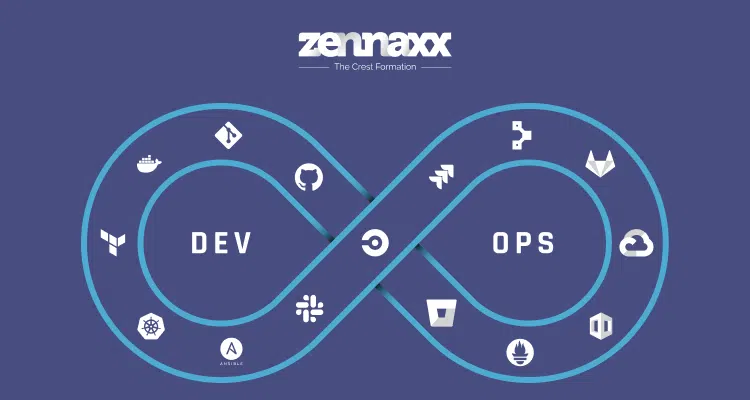Security in Angular is a vital feature to consider as best practices when developing web applications.
Everyone wants to create a solid, secure application in a highly technological market.
Organizations and developers should improve themselves to provide the best development services in the market for better future growth.
Angular is the backbone of countless web applications worldwide. Its flexibility and robust construction have made it a popular choice among developers, but with popularity comes the responsibility of keeping your Angular application safe from potential threats and vulnerabilities.
As we work with Angular applications, we will discuss security precautions and best practices in this blog.

Simple Best Practices of Angular Development
Angular is the best choice for developing cutting-edge UI projects. It provides a range of functions that help developers create an interactive and dynamic user interface.
1. Use Angular CLI
Angular CLI is a comprehensive tool that helps you create, develop, maintain, test, and debug Angular applications. It improves your workflow and can help you meet your timeline.
So, when using Angular CLI for your own Angular apps, you should be familiar with the fundamentals.
Most Angular versions support this method, with minor differences, but the basic steps remain the same.
- Install CLI: To install CLI with NPM packages, run the command: npm install -g @angular/cli.
- Create New App: To create a new app, use ng new and get a ready-to-go application.
- Use Test Shells: For developing components, routes, services, and pipes, use the command “ng create” for a quick start.
- Test App Locally: To test an app locally during development, use “ng serve” to check for errors.
- Run Tests: For local unit tests or end-to-end tests, use the command “ng test.”
- Code Formatting: To clean up your code, use ng lint.
- Add Angular Service Worker: To set up an Angular service worker, use ng add @angular/pwa.
Using the Angular CLI to begin the app development process is one of the simplest ways to understand the code, even if it has previously been worked on. This approach saves time and money and speeds up the development process.
2. Use Features of ES6
ECMAScript 6 (ES6) adds new syntax and features to make JavaScript code more modern and easier to understand. It is constantly evolving, with new features and updates. ES6 includes features such as:
- Let and Const: These are new ways to declare variables. Const is used for static variables, and let is used to declare variables with a block scope.
- Arrow Functions: Your code can become more concise using arrow functions, which provide a shorter syntax for writing functions.
- Object Literals: ES6 improves object literal syntax and makes it easier to work with objects.
- String Interpolation: Expressions can now be included inside strings because of a new feature in ES6 called template literals.
You can learn and practice using EC6 to improve your JavaScript programming skills.
3. Use trackBy along with ngFor
Using the *ngFor directive in an Angular application without the trackBy function can result in inefficient DOM manipulation.
This is because, even if the data hasn’t changed significantly, *ngFor will remove and recreate all DOM elements whenever the data changes.
The constant rebuilding of the DOM can slow down your application’s performance, particularly when dealing with large data sets.
You can avoid this problem by using the trackBy function with *ngFor. When data changes, the track function helps Angular identify and reuse existing DOM elements.
It assigns a unique identifier (typically the item’s ID) to each item in the list.
Angular can only update the changed elements rather than rebuilding the entire list. Your application will run more smoothly and efficiently if you use the track.
4. Use Lazy Loading
Lazy loading is a technique that reduces application load time by only loading resources such as documents, JavaScript, CSS, videos, and images when they are required.
Load Children can be used in Angular routing configurations to load modules on demand.
5. Use Index.ts
Don’t you have to use an index.ts file? It’s constructive. It collects related files in one location.
You can use simple import statements instead of storing and importing multiple file names.
The index.ts file contains everything you need. This makes your code more organized and efficient in getting the correct file location.
6. Avoid ‘any’ type
Using a specific type instead of ‘any’ can help avoid unexpected issues.
It also makes the process of reworking the application easier. We can reduce problems and maintain more organized code by specifying the types of variables precisely and avoiding “any.”

7. Prevent Memory Leaks in Angular Observable
When we move from one component to another, the new one is initialized, and the old one is destroyed.
If the first component is subscribed to an Observable, memory leaks can occur because the subscription remains active even after removing the component.
We can reduce these issues by employing the following strategies:
1. Using takeUntil()
The subscription cycle ends automatically by the operator when a secondary Observable emits a value and unsubscribes from the source Observable.
this.authService.GetBookList()
.pipe(takeUntil(this.ngUnsubscribe))
.subscribe(res => {
this.bookList = res;
});
ngOnDestroy() {
this.ngUnsubscribe.next();
this.ngUnsubscribe.complete();
}
2. Using the Async pipe
The async pipe subscribes to an Observable or Promise, which manages subscriptions and returns the most recent emitted value.
<ng-container *ngFor=”let item of bookService.GetBookList() | async”>
{{item.bookName}}
</ng-container>
3. Using take(1)
You will effectively unsubscribe after the first emission, as this operator ensures you only receive data once.
this.bookService.GetBookList()
{
.pipe(take(1))
.subscribe(res => {
this.bookList = res;
});
8. Avoid Logic in templates
Function calls can work in templates in Angular. But, it’s better to move template business logic into the component. It is one of the best practices in Angular.
By following this process, unit testing will be easier. The chance of bugs from future template changes will be lower.
9. Cache API calls
Caching API calls can significantly improve performance and memory usage by reducing redundant server requests for frequently accessed data.
Caching stable API responses lets you save them locally.
You can then retrieve them from the cache for identical requests. Using this method expedites the application and avoids downloading the same data multiple times without need.
Are you looking to optimize your Angular projects for maximum efficiency?
Our team specializes in Angular development and can guide you through implementing industry-proven best practices tailored to your project’s needs.
10. Declare Safe Data Types
Start by identifying the different types of data and their potential values. Once we confirm this, the variable should be limited to the allowed values.
This ensures data integrity and consistency. Rather than designating a variable with a particular type, you can define it as a custom type that includes all permitted data or a list of possible values.
It lowers errors from invalid or unexpected values. It is one of the best practices in Angular.
11. Use CDK Virtual Scroll
With CDK Virtual Scroll, you can more effectively display long lists of elements.
By matching the height of the container to the total height of all items, virtual scrolling enhances performance by mimicking all elements.
This reduces the amount of resources used by loading only the currently visible elements on the screen.
12. Use Environment Variables
You can create multiple environments in Angular, each with its own variables.
13. Use Lint Rules
You can configure TSLint’s built-in settings, including no-any, no-console, and no-magic-numbers, in the tslint.json file.
Your code will stay organized and consistent with the help of these guidelines.
You can also modify TSLint with your lint rules and configurations to match your coding standards.
14. Maintain Proper Folder Structure
Before beginning an Angular project, you must build and maintain a good folder structure.
15. Use Proper Keywords (const vs let)
The const keyword can be used to declare variables that will not be reassigned.
Use let if you want to declare a variable that can change or is referenced within a template. Your code becomes more accessible to read and maintain with the help of these keywords.
16. Avoid having Subscriptions Inside Subscriptions
While nested subscriptions may work, they are not the most efficient solution. If you need to reuse a value across multiple observables, consider using preferred chaining options like combineLatest or withLatestFrom rather than subscribing to one observable within another’s subscribe block.
This approach improves code organization and cleanliness while handling asynchronous data flows more effectively.
17. Follow Consistent Angular Coding Best Practices
Always study this table list before starting Angular coding:
18. Break large components into small reusable components
It can be thought of as the principle of focusing on one task at a time. It can be challenging to manage, test, and debug a too large component.
It can be easier to manage, maintain, and debug if you divide it into smaller, reusable components and cut down on code repetition.
19. Declare safe strings
Because a string variable should only accept a limited set of values, we can specify the list of allowed values.
This way, the variable can only have one of the possible values from the list.
Additionally, catching errors early in the compilation process produces cleaner, more dependable code.
20. Strict string declaration
If you know whether the data type is decimal or hexadecimal, declare it as such. Here’s how to define string types:
private vehicleType: ‘decimal’ | ‘hexadecimal’;
// You can assign the following values to `vehicleType`:this.vehicleType = ‘decimal’;this.vehicleType = ‘hexadecimal’;
// Trying to assign an invalid value will result in an error:this.vehicleType = ‘xyz’; // Error: Type ‘”xyz”‘ is not assignable to type ‘”decimal” | “hexadecimal”‘
You can restrict vehicleType’s values to just one of those two by setting the type to either “decimal” or “hexadecimal.”
If you try to assign an unsupported value (such as ‘XYZ’), a compile-time error will appear, allowing you to detect problems early in the development process.
21. State Management
Angular users have access to numerous state management libraries, including NGRX, NGXS, Akita, and others, each with distinct features and uses.
Before beginning a project, select the best state management library based on the application’s requirements and goals.
22. Documentation in Code
Documenting code is helpful to help new developers understand a project’s logic and purpose.
It is crucial to document each variable and method in Angular.
Multi-line comments should be used to describe methods and explain what they do.
This improves code readability and maintainability by allowing other developers to quickly understand the purpose and functionality of your code.
23. File Naming
Using proper naming conventions when creating files is essential. File and folder names should be clear and consistent.
The name should begin with the file’s feature, then the type, and be separated by a dot. For example:
consult.component.tshome.component.htmlauth.service.ts
For more descriptive file names, use a dash (‘-‘) to separate the words, like this:
tc-home.component.tsbook-appointment.component.ts
This method helps to organize your code and makes it easier for others to understand the structure and purpose of your files.
24. Class Names
It’s best to use the upper camel case style when naming classes. This requires capitalizing the first letter of each word in the class name.
Use names like TcHomeComponent, AuthService, and MonthDirective for different file types. This helps to make your class names clear and consistent.
25. Single Responsibility Principle
It is preferable to keep separate TypeScript files for components, templates, styles, and services rather than combine them all.
This allows you to keep your code clean, readable, and well-organized. You can make your code easier to maintain and update by having each file concentrate on a particular aspect of its functionality.
26. Using Interfaces
When creating a class, using interfaces is a wise choice. You can use interfaces to draft a contract for your class that outlines the features and functionalities it must have.
Your class will implement all necessary methods and properties if you use interfaces.
The HomeComponent class may implement hooks from the angular lifecycle, such as OnInit and OnDestroy.
You may then clearly and systematically define your class’s appropriate interactions and behavior.
27. Using Immutability
When working with objects and arrays in JavaScript, use the ES6 spread operator (…) to copy and alter them while maintaining immutability.
You can easily add or override properties to an existing object or array by using this method to create a new one.
As an example, given the student object:
const student = { id: 1, name: “Ron Dolby”, email: “ron@google.com”};
You can create a new results object that is a copy of the student and add a new percentage property to it.
const results = { …student, percentage: 90};
This method creates a new results object that includes the student’s and percentage properties. You can also change any current properties as needed.
You can quickly and effectively copy objects or arrays while preserving immutability by using the spread operator in this manner.
This method can be helpful when creating new objects based on pre-existing ones and making the necessary modifications.
28. Change Detection Optimisations
If you want to hide DOM elements in Angular, you should remove them entirely using *ngIf rather than simply hiding them with CSS. This can make your app run more smoothly.
Move complex calculations to the ngDoCheck lifecycle hook to improve expression performance. This makes your code more efficient.
Cache complicated calculations as much as possible so that you can reuse the results rather than having to recalculate them.
Use the OnPush change detection strategy to inform Angular that no changes have occurred. This allows you to skip the entire change detection process, improving app performance.
29. Using Smart – Dumb components / Use Smart – Dumb Components Technique
You can notify Angular that your dumb components haven’t changed by using the OnPush change detection strategy. This is helpful when you wish to improve the functionality of your app’s functionality.
Smart components are the best option if you’re handling states, concentrating on functionalities, and working with data from API requests. They handle more complex tasks.
Conversely, dumb components are primarily concerned with appearance and focus on appearances. They handle data display without having to deal with complex logic.
Angular Security Best Practices
Angular is the most preferred front-end framework in web development nowadays.
1. Preventing Cross-Site Scripting
Cross-site scripting (XSS) is a security flaw in web applications that can occur when attackers inject malicious scripts into trusted sites.
When a user opens the website, the script runs on their browser, posing potential security issues such as:
Modifying the DOM Tree: The malicious script can change the structure and content of the website’s HTML page structure and content, disrupting the user experience and creating security risks.
Accessing Cookies and Session Data: Attackers can steal information stored in cookies and session data, such as user credentials or personal data, to gain unauthorized access to the user’s account or data.
Injecting Malicious Scripts: If the website does not properly escape or filter HTML and script tags, attackers can inject their scripts into the website, causing harm to the site and its users.
To protect your web application and users from XSS attacks, you should properly scrub and escape user input, avoid direct DOM manipulation, and adhere to best practices for application security.
Preventing Client-Side XSS Attacks
To stop client-side XSS attacks, avoid changing the entire DOM tree, which can lead to running malicious scripts. Use Angular’s built-in methods to protect against this type of attack.
Using the inner HTML property with HTML markup:
It is automatically cleaned when you display data using the innerHTML property in Angular. This helps you clean up server-side responses before displaying them in the HTML component.
Content Security Policy (CSP):
Create a Content Security Policy to protect against XSS attacks. This implies including CSP in the HTTP header.
2. HTTP-related Vulnerabilities
HTTP-related vulnerabilities are security risks that can occur in web applications due to improper HTTP protocol request handling or misuse. Here are two kinds of vulnerabilities and how they work:
1. CSRF (Cross-Site Request Forgery):
A attack known as cross-site request forgery (CSRF) involves deceiving a website’s authenticated user into submitting unsolicited requests.
Assume you are logged into a website, and the attacker sends you a seemingly trustworthy link.
If you click the link, it may take action on the website for you, such as changing your settings or stealing data.
Websites can protect against CSRF by comparing an authentication token to data stored in a cookie. If the token does not match, the server will block the request.
2. XSSI (Cross-Site Script Inclusion):
XSSI occurs when a website contains scripts from untrusted or insecure third-party sources.
If the script includes malicious code, it can be executed on the website, allowing attackers to steal data or disrupt the site.
To save your web application from XSSI attacks, do not use scripts from untrustworthy sources and ensure that any third-party code is secure.
Use Angular’s HttpClient library to make code safe and non-executable. It automatically removes some potentially dangerous strings.
3. Use Route Guards on the Navigation
Route guards in a web application help users control their navigation flow and data access.
They apply a set of rules to allow or prevent users from accessing specific pages or components based on their actions or states.
Let’s look at the different types of route guards and storage options.
CanActivate:
This guard controls whether or not a user can access a specific component (page). If it returns true, the user can navigate to the requested URL. If it returns false, the user is prevented from accessing that page.
CanActivateChild:
It is comparable to CanActivate but manages who can access a specific parent component’s children. If it returns true, the user can navigate to the child components.
CanDeactivate:
Before leaving a page, this guard asks you for confirmation. It is useful when you change a page and then attempt to leave. The guard may prompt you to save your changes or confirm navigation.
CanLoad:
Before loading a feature module, this guard checks to see if it is loadable. It can stop modules that aren’t needed from loading and conserving resources.
Resolve:
This guard retrieves data for a route before the component loading. When a user navigates to the page, it guarantees that the required data is accessible.
This is useful for pre-fetching data from APIs, such as user information, authentication tokens, and other data.
Local Storage:
- Stores data in the user’s browser with no expiration date.
- Data remains even after the browser is closed and can be accessed later.
Window Session Storage:
- Also stores data on the user’s browser, but only for the current session.
- The data is cleared when the browser is closed, making it more secure.
- This storage is preferred for handling sensitive data, as it minimizes the risk of data exposure.
Deleting user data upon logout is imperative to maintain data security and safeguard user privacy, regardless of the storage option selected.
Always choose the storage option that best meets your project’s security and functionality requirements.
4. Keep Updating Angular Libraries
Angular constantly improves and is frequently updated to enhance existing features and performance.
These updates address known issues and improve security, so you should update your libraries regularly. You can maintain the adaptability of your systems and fully utilize the Angular framework in this way.
5. Must Avoid Usage of Templates Generated by Concatenating User Input
Most Angular applications use string interpolation or the suggested component configuration to maximise efficiency.
However, concatenating user input strings with templates is occasionally necessary. To prevent attacks, you must filter user input data. Attackers may try to inject executable code via user input (such as potentialUserInput).
To avoid security vulnerabilities, never concatenate user input with template source code. To mitigate such risks, use “template injection” with an offline template compiler.
String concatenation is simple in JavaScript, but Angular’s Ahead of Time (AOT) compiler compiles templates offline and converts HTML and TypeScript code to JavaScript.
Template injection can be prevented in newer versions of Angular by defaulting to the Ivy AOT compiler, which is set to true.
6. Avoid Making Changes in Angular Core Module Unless Absolutely Necessary
Changing or modifying Angular’s core module can jeopardize security and disrupt existing functionality or default behaviors.
If you change the default content, you may run into protection issues.
If you need to change or correct an issue with Angular’s core module, you should notify the Angular community.
Making a pull request allows the community to review your updates to ensure they do not have a negative impact on current features. If they believe it is appropriate, they will incorporate your changes.
Want to Automate Your Business Process With a Software Solution?
Zennaxx, a leading software development firm in Canada, has delivered 700+ bespoke solutions spanning various industries.
Key Features of Angular
The key features and benefits of Angular are not measurable. It can help you in several ways during the web development process.
Remember that, as technology evolves daily, there is always more to learn. Here is a quick overview of the critical features of Angular web development.
1. Component-based Architecture
The app’s user interface (UI) is broken down into independent, reusable components using the Angular framework. These components are structured hierarchically, allowing for a modular design.
You can combine elements with similar functionality and use component directives to transform them into distinct Angular components.
These components can be used repeatedly throughout the project to implement functionality with similar business logic. This speeds up development and increases the reuse of code.
2. Angular Material
Angular Material is a comprehensive UI solution that provides a user interface that is both compatible and consistent. It offers a library of reusable UI components for your Angular applications.
The library has many different components, including data tables, form controls, buttons, and theming options. These components make creating a modern and cohesive user interface easier and faster.
3. Modular Structure
Angular’s modular structure organizes code into various modules, grouping related services and components together.
This design allows you to effectively manage various aspects of your application.
You can divide functionality into reusable code segments by organizing the code. This modular approach will make your code easier to scale, test, and maintain.
4. TypeScript
JavaScript, which provides more features and capabilities for Angular applications, includes TypeScript.
It includes a variety of built-in libraries and functionalities that extend JavaScript, making code more robust and manageable.
TypeScript in Angular applications supports strong typing, interfaces, and advanced tooling such as code completion and type checking.
These features help to improve code reliability and development efficiency.
5. Angular CLI
It makes creating new Angular apps and files easier, running tests, and building deployable apps. Angular CLI lets you quickly create a new application and associated files.
6. Angular Router
Angular routers allow you to navigate seamlessly between different application pages without reloading the entire page. This smooth transition enhances the user experience.
As you navigate to a different page, the router activates the necessary Angular components required for the new route, ensuring your application functions smoothly and efficiently.
This method makes it easier to maintain and keep the application well-organized.
7. Angular Universal
By enabling server-side rendering, Angular Universal improves the usability and engagement of your web applications.
This technique allows your app to render on the server before being sent to the client, improving its performance and responsiveness.
Using Angular Universal makes your web application more accessible to search engines and provides a better user experience for visitors, especially on slower networks.
Conclusion
We’ve covered all the key areas, and best practices in angular that businesses can use to improve their development results.
The Angular framework simplifies development by providing simple code writing, two-way data binding, and a straightforward structure.
If your in-house team cannot complete the project, consider working with experts in advanced app development using the Angular framework.